Spinners provide a quick way to select one value from a set. In the default state, a spinner shows its currently selected value. Tapping the spinner displays a menu showing all other values the user can select.
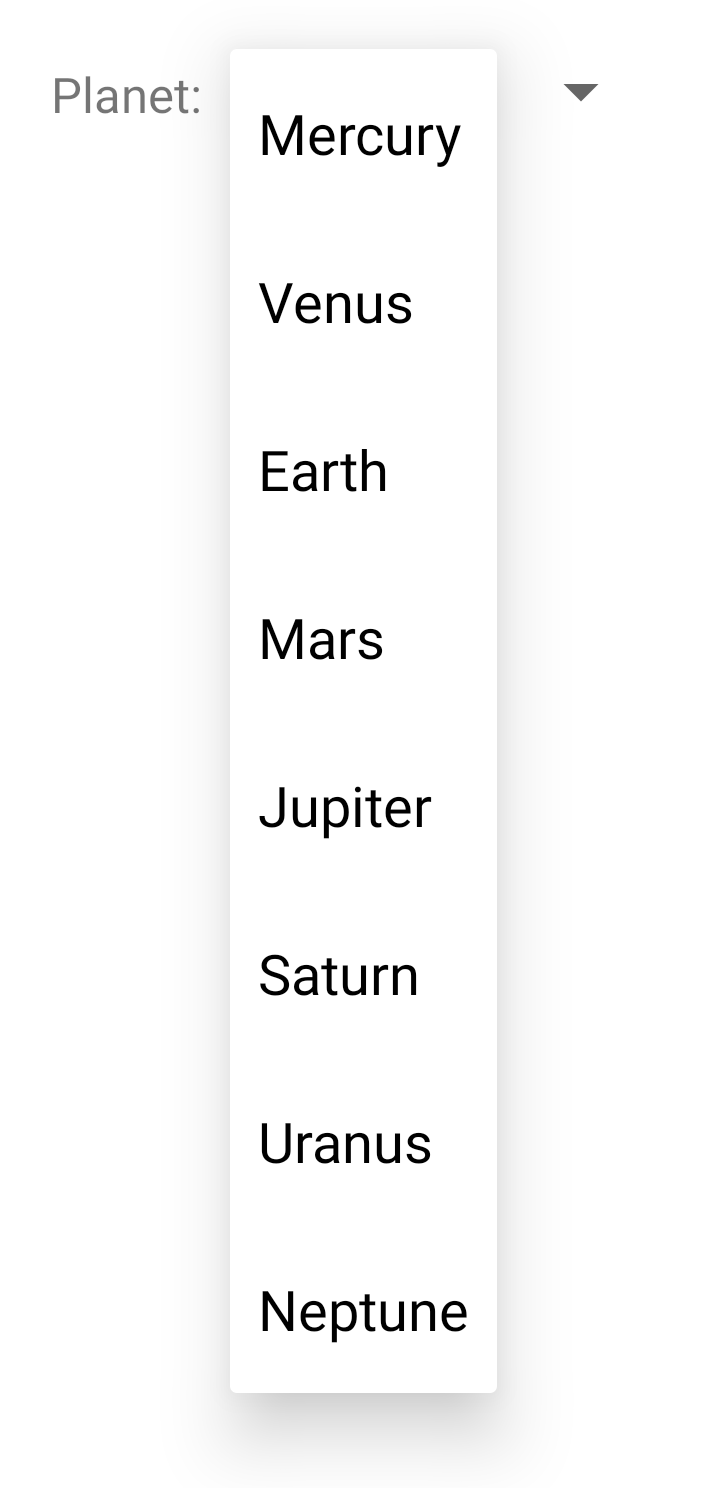
You can add a spinner to your layout with the
Spinner
object, which you usually do in your XML layout with a
<Spinner> element. This is shown in the following
example:
<Spinner android:id="@+id/planets_spinner" android:layout_width="match_parent" android:layout_height="wrap_content" />
To populate the spinner with a list of choices, specify a
SpinnerAdapter
in your
Activity or
Fragment
source code.
If you are using Material Design Components,
exposed
dropdown menus are the equivalent of a Spinner.
Populate the spinner with user choices
The choices you provide for the spinner can come from any source, but you
must provide them through a SpinnerAdapter, such as an
ArrayAdapter
if the choices are available in an array or a
CursorAdapter
if the choices are available from a database query.
For example, if the available choices for your spinner are pre-determined, you can provide them with a string array defined in a string resource file:
<?xml version="1.0" encoding="utf-8"?> <resources> <string-array name="planets_array"> <item>Mercury</item> <item>Venus</item> <item>Earth</item> <item>Mars</item> <item>Jupiter</item> <item>Saturn</item> <item>Uranus</item> <item>Neptune</item> </string-array> </resources>
With an array like this, you can use the following code in your
Activity or Fragment to supply the spinner with the
array using an instance of ArrayAdapter:
Kotlin
val spinner: Spinner = findViewById(R.id.planets_spinner) // Create an ArrayAdapter using the string array and a default spinner layout. ArrayAdapter.createFromResource( this, R.array.planets_array, android.R.layout.simple_spinner_item ).also { adapter -> // Specify the layout to use when the list of choices appears. adapter.setDropDownViewResource(android.R.layout.simple_spinner_dropdown_item) // Apply the adapter to the spinner. spinner.adapter = adapter }
Java
Spinner spinner = (Spinner) findViewById(R.id.planets_spinner); // Create an ArrayAdapter using the string array and a default spinner layout. ArrayAdapter<CharSequence> adapter = ArrayAdapter.createFromResource( this, R.array.planets_array, android.R.layout.simple_spinner_item ); // Specify the layout to use when the list of choices appears. adapter.setDropDownViewResource(android.R.layout.simple_spinner_dropdown_item); // Apply the adapter to the spinner. spinner.setAdapter(adapter);
The
createFromResource()
method lets you create an ArrayAdapter from the string array. The
third argument for this method is a layout resource that defines how the
selected choice appears in the spinner control. The platform provides the
simple_spinner_item
layout. This is the default layout unless you want to define your own layout for
the spinner's appearance.
Call
setDropDownViewResource(int)
to specify the layout the adapter uses to display the list of spinner choices.
simple_spinner_dropdown_item
is another standard layout defined by the platform.
Call
setAdapter()
to apply the adapter to your Spinner.
Respond to user selections
When the user selects an item from the spinner's menu, the
Spinner object
receives an on-item-selected event.
To define the selection event handler for a spinner, implement the
AdapterView.OnItemSelectedListener
interface and the corresponding
onItemSelected()
callback method. For example, here's an implementation of the interface in an
Activity:
Kotlin
class SpinnerActivity : Activity(), AdapterView.OnItemSelectedListener { ... override fun onItemSelected(parent: AdapterView<*>, view: View?, pos: Int, id: Long) { // An item is selected. You can retrieve the selected item using // parent.getItemAtPosition(pos). } override fun onNothingSelected(parent: AdapterView<*>) { // Another interface callback. } }
Java
public class SpinnerActivity extends Activity implements OnItemSelectedListener { ... public void onItemSelected(AdapterView<?> parent, View view, int pos, long id) { // An item is selected. You can retrieve the selected item using // parent.getItemAtPosition(pos). } public void onNothingSelected(AdapterView<?> parent) { // Another interface callback. } }
The
AdapterView.OnItemSelectedListener interface requires the
onItemSelected() and
onNothingSelected()
callback methods.
Specify the interface implementation by calling
setOnItemSelectedListener():
Kotlin
val spinner: Spinner = findViewById(R.id.planets_spinner) spinner.onItemSelectedListener = this
Java
Spinner spinner = (Spinner) findViewById(R.id.planets_spinner); spinner.setOnItemSelectedListener(this);
If you implement the AdapterView.OnItemSelectedListener
interface with your Activity or Fragment, as in the
preceding example, you can pass this as the interface instance.
