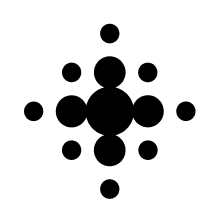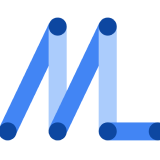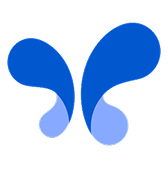Build intelligent experiences on Android with AI
Drive innovation in your Android apps using Google's latest AI advancements. Explore on-device generative capabilities with Gemini Nano and the GenAI APIs as part of ML Kit, harness powerful cloud models like Gemini Flash (including image generation with Nano Banana), Gemini Pro, and Imagen using Firebase, and optimize traditional ML tasks with LiteRT and ML Kit.
Find your Android AI pathway
Select from Google's cutting-edge AI/ML solutions to empower and enlighten your Android app users.
On-Device with Gemini Nano
Access the power of on-device AI with Gemini Nano and the GenAI APIs as part of ML Kit.
Harness the power of advanced Gemini models
Access the full power of flagship models such as Gemini Pro, Gemini Flash (including Nano Banana), and Imagen using Firebase AI.
Choose the right AI solution for your app
Finding the right AI-ML solution for your app can seem challenging. Read our overview to help you find the right tool for your use case.
New Android AI Features
Supercharge Your Android Apps with the Latest AI Innovations.
New feature
GenAI APIs
Use the GenAI APIs powered by Gemini Nano to help your app perform common tasks.
New feature
Play for On Device AI
Play for On-device AI helps improve ML model performance and simplify distribution using App Bundles and Google Play delivery.
AI case studies
Envision helps summarize documents
Envision utilizes GenAI API's Summarization feature to provide users concise and meaningful summaries of documents.
Innovative Android apps using Firebase AI
Read about how Android developers are using Firebase AI to add generative AI features to their apps.
TalkBack uses Gemini Nano for image accessibility
Gemini Nano with multimodality enables Talkback to provide clear and detailed image descriptions even if the device is offline or on an unstable network connection.
Summarize voice recordings
Google Pixel's voice recorder app leverages Gemini Nano to provide offline and on-device inference to generate summaries of voice recordings.
Traditional ML solutions
Harness the processing capabilities of Android devices for on-device ML detection and classification of images, audio, and text.
Common user flows with ML Kit
ML Kit provides production-ready solutions to common tasks and requires no ML expertise. Models are built-in and optimized for mobile. ML Kit is easy to use and lets you focus on feature development rather than model training and optimization.
Custom models with LiteRT
For more control, or to deploy your own ML models, Android provides a custom ML stack built on top of LiteRT and Google Play services that covers the essentials needed to deploy high performance ML features.
MediaPipe Solutions
MediaPipe offers open source cross-platform, customizable ML solutions for live and streaming media.
Play on-device delivery
Deploy and manage your custom ML and GenAI models for on-device AI features efficiently with Play for On-device AI. Google Play simplifies model delivery, helping you to enhance user experience while keeping app size optimized.
Accelerate your development
AI-powered tools can automate repetitive tasks, suggest code, debug errors, and more—which lets you focus on higher-level problem-solving and innovation.
Gemini in Android Studio
Gemini in Android Studio is your coding companion for Android development. It can generate code, find relevant resources, learn best practices, troubleshoot errors, and save time.
Google AI Studio
The fastest way to start using Gemini is with Google AI Studio, a web-based tool that lets you prototype, run prompts right in your browser, and get started with the Gemini API.
Latest news and videos
Community & Support
If you are building generative AI features, we would love to have a conversation with you! Complete the form to keep in touch, or join an existing community group.