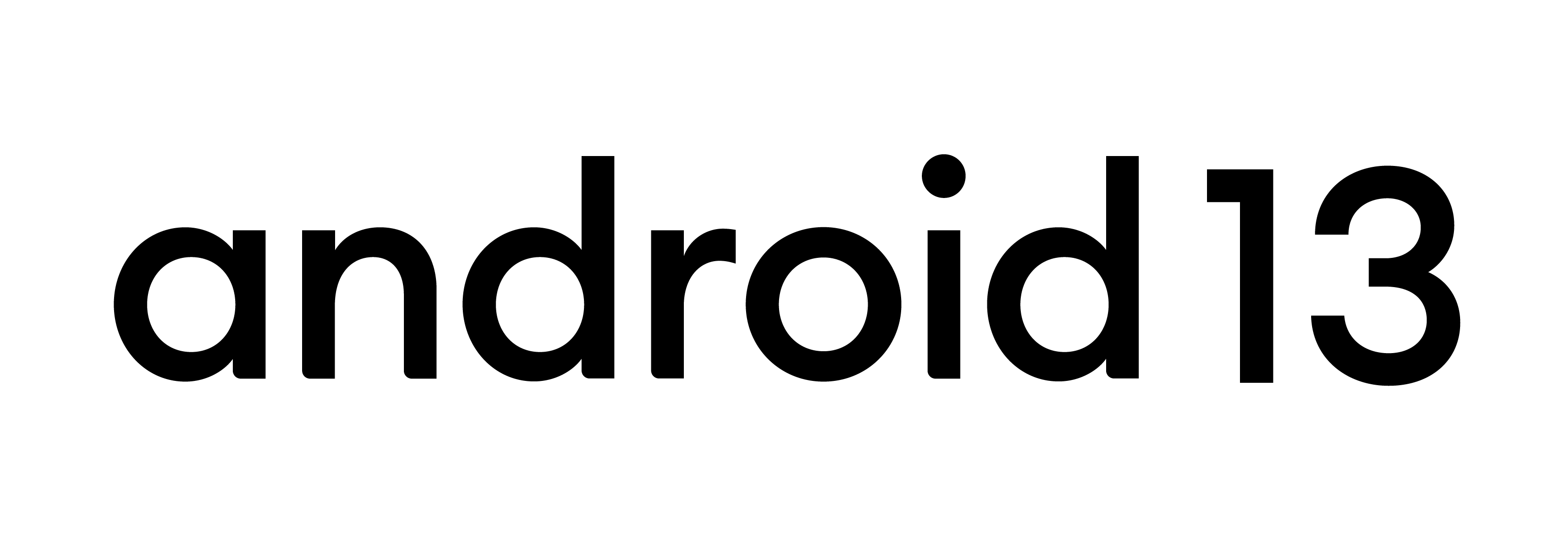What's in Android 13
Behavior Changes
Learn about system changes for privacy, security, performance, and other areas that might affect your app when it's running on Android 13.
New features & APIs
Explore new features from photo picker to themed app icons, per-app language preferences, copy and paste improvements, and more.
Get started with Android 13
- Set up a runtime environment — see Get Android 13 to flash a Google Pixel device or set up an emulator.
- Set up Android Studio — try the Android 13 SDK and tools. See the SDK setup page for steps.
- Learn about what's new — review the behavior changes for all apps and the behavior changes for apps targeting Android 13 that might've affected your app.
- Test your app — run through all flows to look for issues. Toggle behavior changes at runtime to isolate issues.
- Update your app — target Android 13 if possible, and test with users using beta channels or other groups.
Tools and resources
Compatibility tools
Toggle top behavior changes and debug with integrated logging—no need to change targeting.
Migrate your apps
Follow this checklist of steps to get your apps ready for Android 13.
Give feedback
Your feedback and issue reports are critical! Use our main issue tracker to let us know!