פלטפורמת Android 16 כוללת שינויים בהתנהגות שעשויים להשפיע על האפליקציה שלכם. השינויים הבאים בהתנהגות חלים על כל האפליקציות כשהן פועלות ב-Android 16, ללא קשר ל-targetSdkVersion. מומלץ לבדוק את האפליקציה ואז לשנות אותה לפי הצורך כדי לתמוך בשינויים האלה, במקרים הרלוונטיים.
חשוב גם לעיין ברשימת השינויים בהתנהגות שמשפיעים רק על אפליקציות שמטרגטות ל-Android 16.
פונקציונליות עיקרית
Android 16 (רמת API 36) כולל את השינויים הבאים, שמשנה או מרחיבים יכולות ליבה שונות של מערכת Android.
אופטימיזציה של מכסות ב-JobScheduler
Starting in Android 16, we're adjusting regular and expedited job execution runtime quota based on the following factors:
- Which app standby bucket the application is in: in Android 16, active standby buckets will start being enforced by a generous runtime quota.
- If the job starts execution while the app is in a top state: in Android 16, Jobs started while the app is visible to the user and continues after the app becomes invisible, will adhere to the job runtime quota.
- If the job is executing while running a Foreground Service: in Android 16, jobs that are executing while concurrently with a foreground service will adhere to the job runtime quota. If you're leveraging jobs for user initiated data transfer, consider using user initiated data transfer jobs instead.
This change impacts tasks scheduled using WorkManager, JobScheduler, and
DownloadManager. To debug why a job was stopped, we recommend logging why your
job was stopped by calling WorkInfo.getStopReason() (for
JobScheduler jobs, call JobParameters.getStopReason()).
For more information on battery-optimal best practices, refer to guidance on optimize battery use for task scheduling APIs.
We also recommend leveraging the new
JobScheduler#getPendingJobReasonsHistory API introduced in
Android 16 to understand why a job has not executed.
Testing
To test your app's behavior, you can enable override of certain job quota optimizations as long as the app is running on an Android 16 device.
To disable enforcement of "top state will adhere to job runtime quota", run the
following adb command:
adb shell am compat enable OVERRIDE_QUOTA_ENFORCEMENT_TO_TOP_STARTED_JOBS APP_PACKAGE_NAME
To disable enforcement of "jobs that are executing while concurrently with a
foreground service will adhere to the job runtime quota", run the following
adb command:
adb shell am compat enable OVERRIDE_QUOTA_ENFORCEMENT_TO_FGS_JOBS APP_PACKAGE_NAME
To test certain app standby bucket behavior, you can set the app standby bucket
of your app using the following adb command:
adb shell am set-standby-bucket APP_PACKAGE_NAME active|working_set|frequent|rare|restricted
To understand the app standby bucket your app is in, you can get the app standby
bucket of your app using the following adb command:
adb shell am get-standby-bucket APP_PACKAGE_NAME
הסיבה להפסקה של משימות ריקות שננטשו
משימה נטושה מתרחשת כשאובייקט JobParameters המשויך למשימה נאסף על ידי מנהל האשפה, אבל לא בוצע קריאה ל-JobService#jobFinished(JobParameters,
boolean) כדי לסמן את סיום המשימה. המשמעות היא שהמשימה עשויה לפעול ולהיבחר מחדש ללא ידיעת האפליקציה.
אפליקציות שמסתמכות על JobScheduler לא שומרות הפניה חזקה לאובייקט JobParameters, ועכשיו הסיבה החדשה להפסקת המשימה STOP_REASON_TIMEOUT_ABANDONED תוקצה לתפוגה במקום STOP_REASON_TIMEOUT.
אם יהיו מקרים תדירים של הסיבה החדשה להפסקה, המערכת תבצע פעולות כדי לצמצם את תדירות המשימות.
באפליקציות צריך להשתמש בסיבה החדשה להפסקה כדי לזהות משימות שננטשו ולהפחית את מספרן.
אם אתם משתמשים ב-WorkManager, ב-AsyncTask או ב-DownloadManager, השינוי לא ישפיע עליכם כי ממשקי ה-API האלה מנהלים את מחזור החיים של המשימה בשם האפליקציה.
הוצאה משימוש מלאה של JobInfo#setImportantWhileForeground
השיטה JobInfo.Builder#setImportantWhileForeground(boolean) מציינת את מידת החשיבות של משימה בזמן שאפליקציית התזמון נמצאת בחזית או כשהיא פטורה באופן זמני מההגבלות על משימות ברקע.
השיטה הזו הוצאה משימוש בגרסה Android 12 (רמת API 31). החל מגרסה Android 16, היא כבר לא פועלת בצורה יעילה והקריאה לשיטה הזו תתעלם.
הסרת הפונקציונליות הזו חלה גם על JobInfo#isImportantWhileForeground(). החל מגרסה Android 16, אם השיטה נקראת, היא מחזירה את הערך false.
היקף העדיפות של שידור ממוין כבר לא גלובלי
Android apps are allowed to define priorities on broadcast receivers to control
the order in which the receivers receive and process the broadcast. For
manifest-declared receivers, apps can use the
android:priority attribute to define the priority and for
context-registered receivers, apps can use the
IntentFilter#setPriority() API to define the priority. When
a broadcast is sent, the system delivers it to receivers in order of their
priority, from highest to lowest.
In Android 16, broadcast delivery order using the android:priority attribute
or IntentFilter#setPriority() across different processes will not be
guaranteed. Broadcast priorities will only be respected within the same
application process rather than across all processes.
Also, broadcast priorities will be automatically confined to the range
(SYSTEM_LOW_PRIORITY + 1,
SYSTEM_HIGH_PRIORITY - 1). Only system components will be
allowed to set SYSTEM_LOW_PRIORITY, SYSTEM_HIGH_PRIORITY as broadcast
priority.
Your app might be impacted if it does either of the following:
- Your application has declared multiple processes with the same broadcast intent, and has expectations around receiving those intents in a certain order based on the priority.
- Your application process interacts with other processes and has expectations around receiving a broadcast intent in a certain order.
If the processes need to coordinate with each other, they should communicate using other coordination channels.
שינויים פנימיים ב-ART
Android 16 כולל את העדכונים האחרונים ל-Android Runtime (ART), שמשפרים את הביצועים של Android Runtime (ART) ומספקים תמיכה בתכונות נוספות של Java. דרך עדכוני המערכת של Google Play, השיפורים האלה זמינים גם ליותר ממיליארד מכשירים עם Android 12 (רמת API 31) ואילך.
כשהשינויים האלה יפורסמו, יכול להיות שספריות וקוד של אפליקציות שמסתמכים על מבנים פנימיים של ART לא יפעלו כראוי במכשירים עם Android 16, וגם בגרסאות קודמות של Android שבהן מופעלים עדכוני מערכת של Google Play למודול ART.
תמיד יכולות להיות בעיות תאימות אם מסתמכים על מבנים פנימיים (כמו ממשקים שאינם SDK), אבל חשוב במיוחד להימנע מהסתמכות על קוד (או ספריות שמכילות קוד) שמשתמש במבנים פנימיים של ART, כי השינויים ב-ART לא קשורים לגרסה של הפלטפורמה שבה המכשיר פועל, והם מועברים ליותר ממיליארד מכשירים דרך עדכוני המערכת של Google Play.
כל המפתחים צריכים לבדוק אם האפליקציה שלהם מושפעת מהשינוי, על ידי בדיקה יסודית של האפליקציות ב-Android 16. בנוסף, כדאי לבדוק את הבעיות המוכרות כדי לראות אם האפליקציה שלכם תלויה בספריות שזיהינו שתלויה במבנים פנימיים של ART. אם יש לכם קוד אפליקציה או יחסי תלות בספרייה שמושפעים מהשינוי, כדאי לנסות למצוא חלופות לממשקי API ציבוריים כשהדבר אפשרי, ולבקש ממשקי API ציבוריים לתרחישי שימוש חדשים על ידי יצירת בקשה לתכונה באתר למעקב אחר בעיות.
מצב תאימות לגודל דף של 16KB
Android 15 introduced support for 16 KB memory pages to optimize performance of the platform. Android 16 adds a compatibility mode, allowing some apps built for 4 KB memory pages to run on a device configured for 16 KB memory pages.
If Android detects that your app has 4 KB aligned memory pages, it
automatically uses compatibility mode and display a notification dialog to the
user. Setting the android:pageSizeCompat property in the AndroidManifest.xml
to enable the backwards compatibility mode will prevent the display of the
dialog when your app launches. For best performance, reliability, and stability,
your app should still be 16 KB aligned. Check out
our recent blog post
on updating your apps to support 16 KB memory pages for more details.
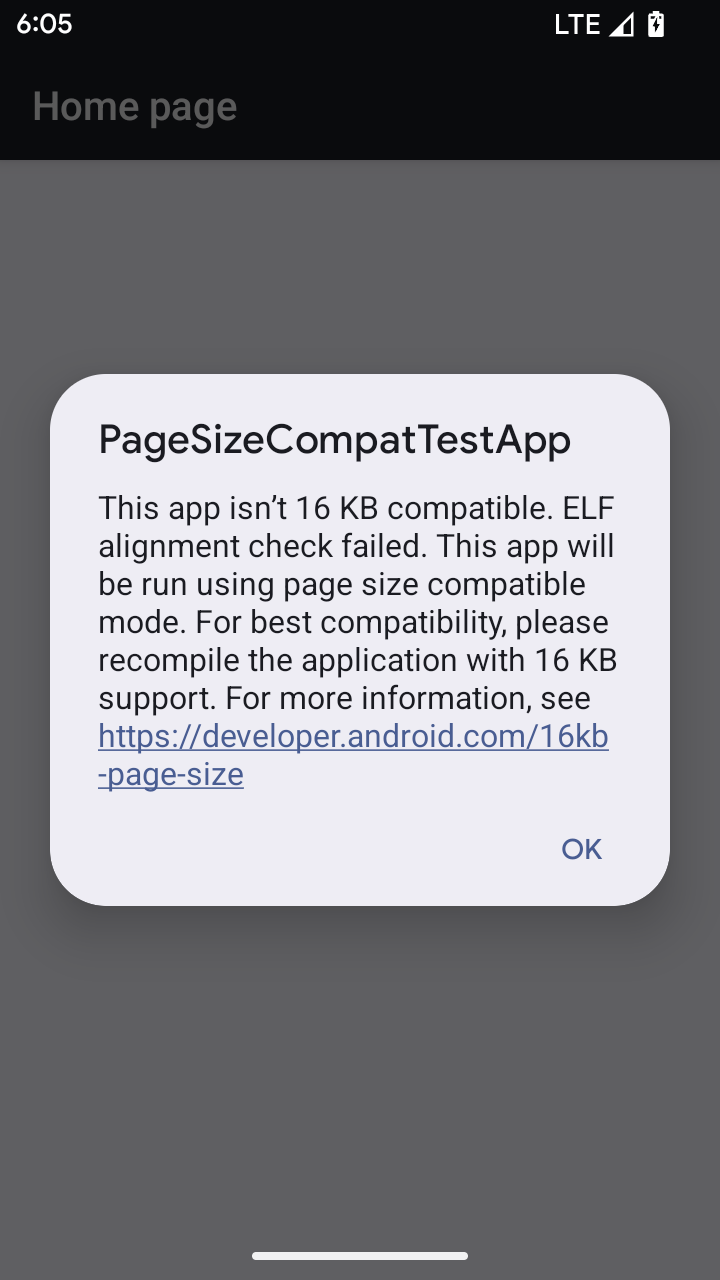
חוויית משתמש וממשק המשתמש של המערכת
Android 16 (רמת API 36) כולל את השינויים הבאים, שנועדו ליצור חוויית משתמש עקבית ואינטואיטיבית יותר.
הוצאה משימוש של הודעות מפריעות בנושא נגישות
Android 16 deprecates accessibility announcements, characterized by the use of
announceForAccessibility or the dispatch of
TYPE_ANNOUNCEMENT accessibility events. These can create
inconsistent user experiences for users of TalkBack and Android's screen reader,
and alternatives better serve a broader range of user needs across a variety of
Android's assistive technologies.
Examples of alternatives:
- For significant UI changes like window changes, use
Activity.setTitle(CharSequence)andsetAccessibilityPaneTitle(java.lang.CharSequence). In Compose, useModifier.semantics { paneTitle = "paneTitle" } - To inform the user of changes to critical UI, use
setAccessibilityLiveRegion(int). In Compose, useModifier.semantics { liveRegion = LiveRegionMode.[Polite|Assertive]}. These should be used sparingly as they may generate announcements every time a View is updated. - To notify users about errors, send an
AccessibilityEventof typeAccessibilityEvent#CONTENT_CHANGE_TYPE_ERRORand setAccessibilityNodeInfo#setError(CharSequence), or useTextView#setError(CharSequence).
The reference documentation for the deprecated
announceForAccessibility API includes more details about
suggested alternatives.
תמיכה בניווט ב-3 כפתורים
ב-Android 16 יש תמיכה בתכונה 'חזרה חזותית' בניווט ב-3 לחצנים באפליקציות שהועברו כראוי ל'חזרה חזותית'. לחיצה ארוכה על לחצן החזרה מפעילה אנימציה חזותית של תנועת החזרה, שמאפשרת לכם לראות תצוגה מקדימה של המקום שאליו תגיעו אם תמשיכו להחליק לאחור.
ההתנהגות הזו חלה על כל האזורים במערכת שתומכים באנימציות חיזוי של תנועת החזרה, כולל אנימציות המערכת (חזרה למסך הבית, בין משימות ובין פעילויות).
גורמי צורה של מכשירים
ב-Android 16 (רמת API 36) יש שינויים באפליקציות כשהבעלים של מכשירים וירטואליים מקרינים אותן למסכים.
שינויים מברירת המחדל של הבעלים של המכשיר הווירטואלי
A virtual device owner is a trusted or privileged app that creates and manages a virtual device. Virtual device owners run apps on a virtual device and then project the apps to the display of a remote device, such as a personal computer, virtual reality device, or car infotainment system. The virtual device owner is on a local device, such as a mobile phone.
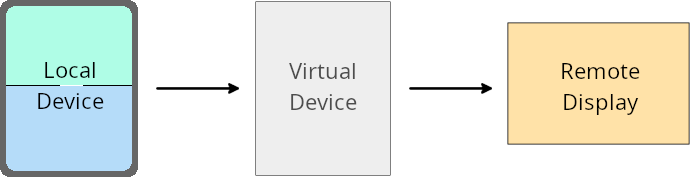
Per-app overrides
On devices running Android 16 (API level 36), virtual device owners can override app settings on select virtual devices that the virtual device owners manage. For example, to improve app layout, a virtual device owner can ignore orientation, aspect ratio, and resizability restrictions when projecting apps onto an external display.
Common breaking changes
The Android 16 behavior might impact your app's UI on large screen form factors such as car displays or Chromebooks, especially layouts that were designed for small displays in portrait orientation. To learn how to make your app adaptive for all device form factors, see About adaptive layouts.
References
אבטחה
Android 16 (רמת API 36) כולל שינויים שמקדמים את אבטחת המערכת כדי להגן על האפליקציות והמשתמשים מפני אפליקציות זדוניות.
אבטחה משופרת מפני התקפות של הפניה אוטומטית של כוונה (Intent)
מערכת Android 16 מספקת אבטחה שמוגדרת כברירת מחדל מפני התקפות Intent כלליות של הפניה אוטומטית, עם תאימות מינימלית ושינויים נדרשים מצד המפתחים.
אנחנו משיקים פתרונות לאבטחה מוגברת כברירת מחדל כדי למנוע ניצול לרעה של Intent
הפניות אוטומטיות. ברוב המקרים, אפליקציות שמשתמשות בכוונות לא אמורות להיתקל בבעיות תאימות. אספנו מדדים לאורך תהליך הפיתוח כדי לעקוב אחרי האפליקציות שעשויות להיתקל בבעיות.
הפניה אוטומטית של Intent ב-Android מתרחשת כשתוקף יכול לשלוט באופן חלקי או מלא בתוכן של Intent שמשמש להפעלת רכיב חדש בהקשר של אפליקציה פגיעה, בזמן שאפליקציית הקורבן מפעילה Intent ברמה משנית לא מהימנה בשדה תוספות של Intent (ברמה העליונה). כתוצאה מכך, אפליקציית התוקף עשויה להפעיל רכיבים פרטיים בהקשר של אפליקציית הקורבן, להפעיל פעולות עם הרשאות או לקבל גישה לנתונים רגישים דרך URI, וכתוצאה מכך לגרום לגניבת נתונים ולהרצת קוד שרירותי.
ביטול ההסכמה לטיפול בהפניות אוטומטיות של כוונה
ב-Android 16 נוסף ממשק API חדש שמאפשר לאפליקציות לבטל את ההצטרפות להגנות האבטחה של ההשקה. יכול להיות שתצטרכו לעשות זאת במקרים ספציפיים שבהם התנהגות האבטחה שמוגדרת כברירת מחדל מפריעה לתרחישי שימוש חוקיים באפליקציה.
לאפליקציות שעוברות הידור (compilation) עם SDK של Android 16 (רמת API 36) ואילך
אפשר להשתמש ישירות בשיטה removeLaunchSecurityProtection() באובייקט Intent.
val i = intent
val iSublevel: Intent? = i.getParcelableExtra("sub_intent")
iSublevel?.removeLaunchSecurityProtection() // Opt out from hardening
iSublevel?.let { startActivity(it) }
לאפליקציות שמתבצעת בהן הידור עבור Android 15 (רמת API 35) ואילך
לא מומלץ לעשות זאת, אבל אפשר להשתמש בהשתקפות (reflection) כדי לגשת לשיטה removeLaunchSecurityProtection().
val i = intent
val iSublevel: Intent? = i.getParcelableExtra("sub_intent", Intent::class.java)
try {
val removeLaunchSecurityProtection = Intent::class.java.getDeclaredMethod("removeLaunchSecurityProtection")
removeLaunchSecurityProtection.invoke(iSublevel)
} catch (e: Exception) {
// Handle the exception, e.g., log it
} // Opt-out from the security hardening using reflection
iSublevel?.let { startActivity(it) }
קישוריות
Android 16 (רמת API 36) כולל את השינויים הבאים ב-Bluetooth stack כדי לשפר את הקישוריות עם ציוד היקפי.
טיפול משופר באובדן אג"ח
החל מגרסה 16 של Android, סטאק ה-Bluetooth עודכן כדי לשפר את האבטחה ואת חוויית המשתמש במקרה של איבוד חיבור מרחוק. בעבר, המערכת הייתה מסירה את הקישור באופן אוטומטי ומתחילה תהליך התאמה חדש, שעלול להוביל להתאמה מחדש לא מכוונת. גילינו במקרים רבים שאפליקציות לא מטפלות באירוע של אובדן ההתחייבות בצורה עקבית.
כדי לאחד את חוויית השימוש, מערכת Android 16 עברה שיפורים בטיפול באובדן קישורים. אם לא ניתן לאמת מכשיר Bluetooth שהיה מקושר בעבר במהלך החיבור מחדש, המערכת תנתק את הקישור, תשמור את פרטי הקישור המקומיים ותציג תיבת דו-שיח של המערכת שבה תודיע למשתמשים על אובדן הקישור ותנחה אותם לבצע התאמה מחדש.

