You can support multiple links in a single string of text to perform different actions when clicking a subsection of text.
Results
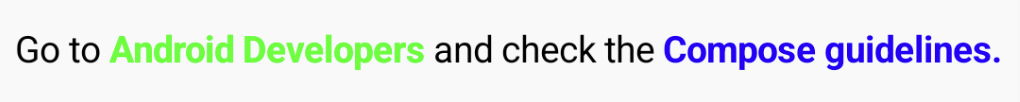
Version compatibility
This implementation requires that your project minSDK be set to API level 21 or higher.
Dependencies
Display multiple links in a single string
This snippet embeds multiple clickable links into a single string of text:
@Composable fun AnnotatedStringWithLinkSample() { // Display multiple links in the text Text( buildAnnotatedString { append("Go to the ") withLink( LinkAnnotation.Url( "https://developer.android.com/", TextLinkStyles(style = SpanStyle(color = Color.Blue)) ) ) { append("Android Developers ") } append("website, and check out the") withLink( LinkAnnotation.Url( "https://developer.android.com/jetpack/compose", TextLinkStyles(style = SpanStyle(color = Color.Green)) ) ) { append("Compose guidance") } append(".") } ) }
Key points about the code
- Uses the
buildAnnotatedStringfunction to create an annotated string of text. - Specifies the the link and text styling by passing them as arguments of the
LinkAnnotation.Url()function (itself passed as an argument of thewithLink()function). A click listener is built intoLinkAnnotation.Url(). - Adds text using
append()in the body of thewithLinkfunction. - Repeats this process to add another linked text segment.
Collections that contain this guide
This guide is part of these curated Quick Guide collections that cover broader Android development goals:
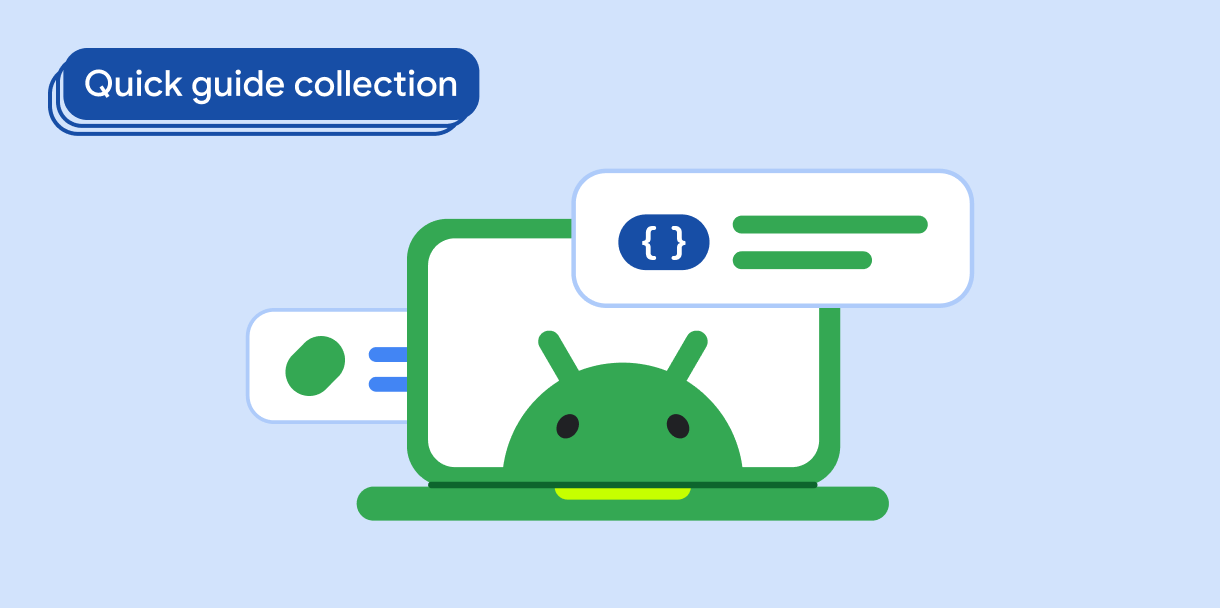
Display text
Text is a central piece of any UI. Find out different ways
you can present text in your app to provide a delightful user experience.
Have questions or feedback
Go to our frequently asked questions page and learn about quick guides or reach out and let us know your thoughts.


