Work goes through a series of State
changes over its lifetime.
One-time work states
For a
one-time
work request, your work begins in an
ENQUEUED state.
In the ENQUEUED state, your work is eligible to run as soon as its
Constraints and initial delay timing
requirements are met. From there it moves to a
RUNNING state and then
depending on the outcome of the work it may move to
SUCCEEDED,
FAILED, or possibly back to
ENQUEUED if the result is
retry. At any
point in the process, work can be cancelled, at which point it will move to the
CANCELLED state.
Figure 1 illustrates the life of one-time work, with the events that may take it to another state.
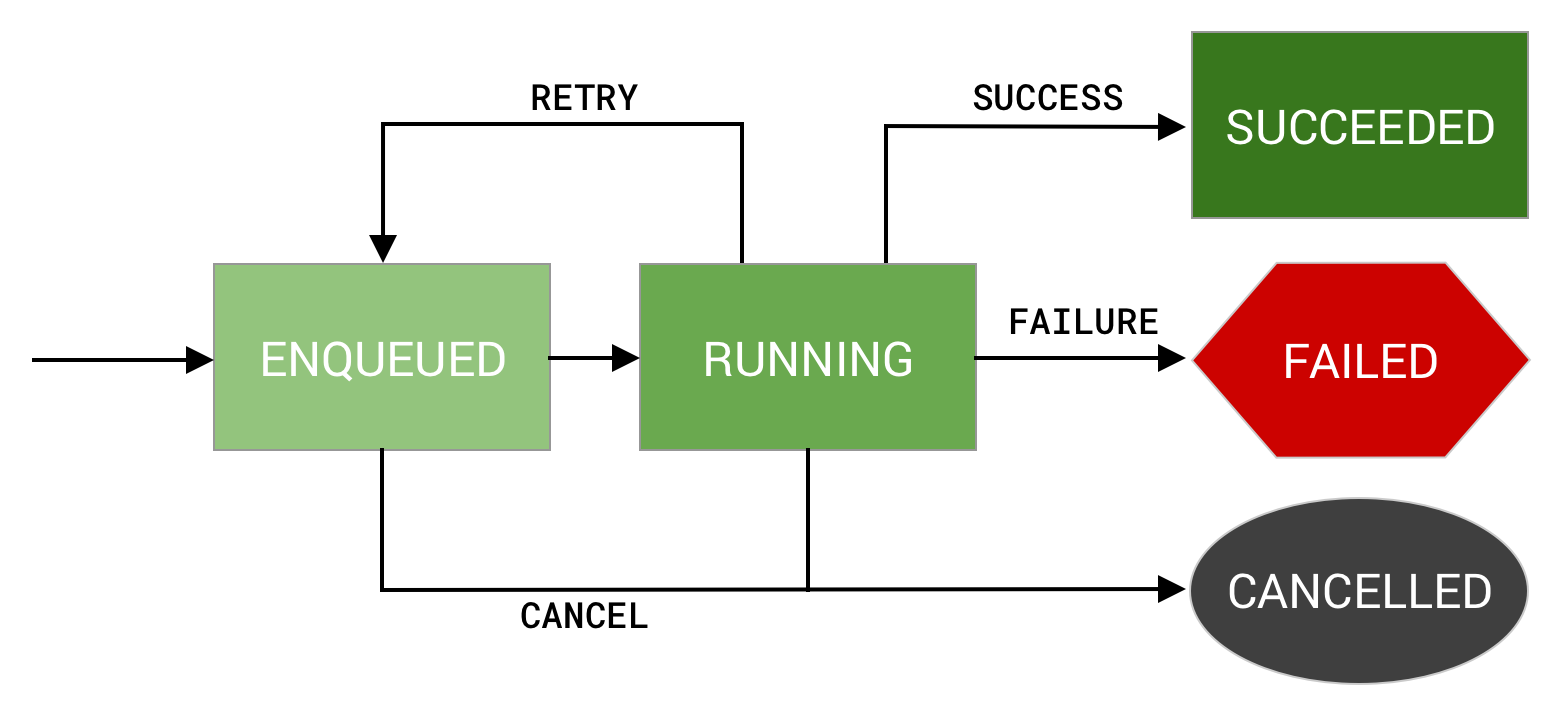
Figure 1. State diagram for one-time work.
SUCCEEDED, FAILED and CANCELLED all represent a terminal state for this
work. If your work is in any of these states,
WorkInfo.State.isFinished()
returns true.
Periodic work states
Success and failed states apply only to one-time and
chained work.
For periodic work,
there is only one terminal state, CANCELLED. This is because periodic work
never ends. After each run, it’s rescheduled, regardless of the result. Figure
2 depicts the condensed state diagram for periodic work.
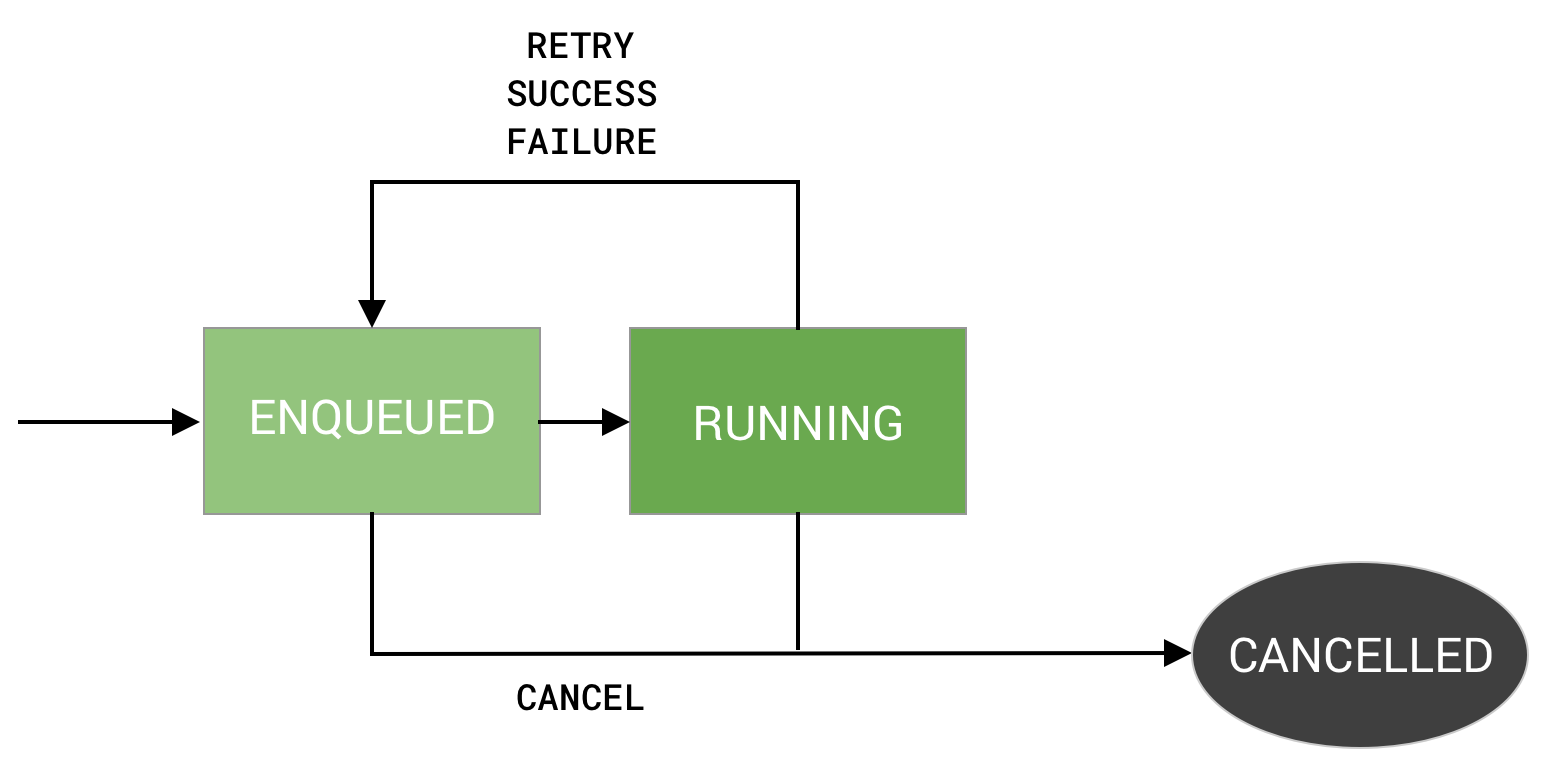
Figure 2. State diagram for periodic work.
Blocked state
There is one final state we haven’t mentioned yet, and that is BLOCKED. This
state applies to work that is orchestrated in a series, or chain of work. Work
chains, and their state diagram, are covered in
Chaining work.
Next Steps
In Managing work, you’ll learn more about how to manage and monitor the progress of your work.
