
זהויות
האבטחה והפונקציונליות של אפליקציית Android תלויות בניהול זהויות המשתמשים. התהליך כולל אימות של המשתמשים (אימות), בקרה על הגישה לנתונים של המשתמשים (הרשאה) ותהליך חלק ליצירת חשבון.
Credential Manager הוא מרכז מרכזי לשיטות כניסה שונות, כולל מפתחות גישה, שעוזר למשתמשים להיכנס לאפליקציה בלחיצה אחת. כך המשתמשים לא יצטרכו לזכור באיזו שיטה הם צריכים להשתמש, אלא יוכלו להתמקד בבחירת החשבון הנכון.
כניסה לחשבון בלחיצה אחת
יצירת חשבון פשוטה
ממשק מאוחד
שילוב עם מנהל הסיסמאות של Google
מפתחות גישה משפרים את חוויית המשתמש באימות ב-Android
תהליך הכניסה יכול להיות מקור עיקרי לבלבול ולנטישה של האפליקציה.
מפתחות גישה, שזמינים דרך Credential Manager, משפרים את חוויית המשתמש על ידי כך שהכניסה לחשבון קלה ומאובטחת יותר. הם עמידים בפני פישינג ואי אפשר לעשות בהם שימוש חוזר. המשתמשים יכולים להיכנס לחשבון על ידי ביטול הנעילה של המכשיר באמצעות טביעת אצבע, זיהוי פנים או קוד אימות מקומי, במקום לזכור סיסמה ולהקליד אותה.
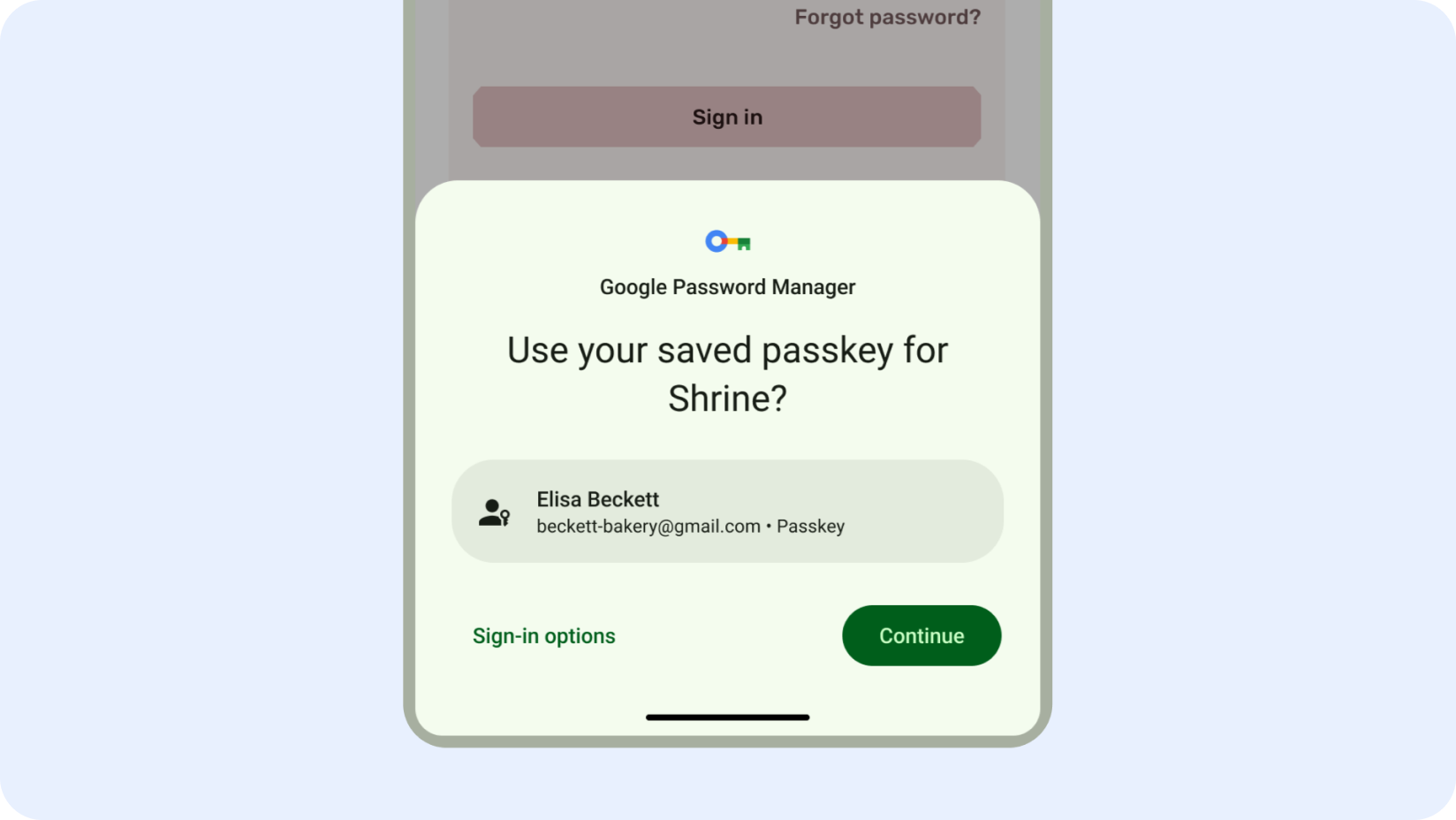
יצירת חשבון מהירה
שילוב של הכניסה באמצעות חשבון Google במהלך יצירת החשבון יעזור לכם לייעל את תהליך ההרשמה ולצמצם את שיעורי הנטישה.
האפשרות הזו להרשמה בלחיצה אחת מתבססת על פרטי כניסה מוכרים של משתמשים, ומצמצמת את החיכוך ומאפשרת לשפר את חוויית המשתמש.
אם תתנו עדיפות לכניסה באמצעות חשבון Google במהלך ההרשמה, תוכלו לשפר באופן משמעותי את תהליך ההצטרפות לאפליקציה ואת שביעות הרצון של המשתמשים.
כניסה לחשבון בלחיצה אחת
Credential Manager הוא ממשק API של Jetpack שתומך במספר שיטות כניסה, כמו שם משתמש וסיסמה, מפתחות גישה וכניסה מאוחדת (כמו 'כניסה באמצעות חשבון Google') בממשק API אחד, וכך מפשט את השילוב למפתחים.
המשתמשים יכולים להיכנס לאפליקציה בלחיצה אחת, בלי לדאוג באיזו אפשרות לבחור. Credential Manager מציע ממשק אחיד לכניסה לאפליקציות בכמה שיטות: 'כניסה באמצעות חשבון Google', מפתחות גישה וסיסמאות, שכולן יקלו על המשתמשים להיכנס לאפליקציות שונות.
תחילת העבודה עם אימות
אימות משתמשים באמצעות מפתחות גישה
שילוב של Credential Manager עם מפתחות גישה
שילוב של Credential Manager עם כניסה באמצעות חשבון Google
שילוב של Credential Manager עם WebView
שילוב של אימות ב-Firebase עם כניסה באמצעות חשבון Google
החדשות והסרטונים האחרונים
מעבר מממשקי API מדור קודם ל-Credential Manager
העברה מכניסה קודמת באמצעות חשבון Google
הוצאנו משימוש את התכונה 'כניסה באמצעות חשבון Google' ל-Android, ואנחנו מתכננים להסיר אותה ב-2025. כדאי לעבור ל-Credential Manager כדי ליהנות מחוויית משתמש חלקה יותר ולשמור על עדכניות האפליקציה.
'מנהל פרטי הכניסה' מתמקד בהרשמה ובכניסה. לצורך הרשאה, משתמשים ב-AuthorizationClient לבקשות הרשאה מפורטות לחשבונות Google (כמו Drive, Calendar או Photos).












