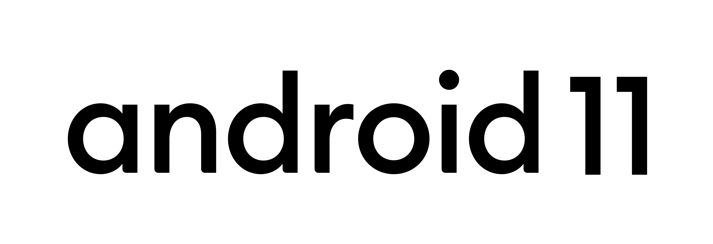Android 11 の特徴
動作の変更
Android 11 で稼働するアプリが影響を受ける可能性のあるシステム変更。
プライバシー機能
アプリでサポートする必要がある、ユーザーのプライバシーを保護するための新たな安全保護対策。
新しい機能と API
会話、バブル、デバイス、メディア コントロール、5G、生体認証など。
Android 11 を使ってみる
- ランタイム環境のセットアップ - Android 11 を入手するを参照して、Google Pixel デバイスをフラッシュするか、エミュレータをセットアップしてください。
- Android Studio のセットアップ - Android 11 SDK とツールをお試しください。手順については、セットアップ ガイドをご覧ください。
- 新機能の詳細 - アプリに影響を及ぼす可能性があるプライバシー機能と動作の変更点を確認します。
- アプリのテスト - あらゆるフローを実行し、問題点を探します。 ランタイムで動作変更を切り替え、問題を切り分けます。
- アプリの更新 - 可能であれば Android 11 をターゲットとして、ベータ版チャネルの利用ユーザー、または他のグループにテストしてもらいます。
ツールとリソース
互換性ツール
主要な動作変更を切り替え、統合されたログを使用してデバッグします。ターゲット設定を変更する必要はありません。
アプリを移行する
このチェックリストの手順に沿ってアプリを Android 11 に対応させます。
フィードバックを送信
フィードバックや問題をお知らせいただくことは非常に重要です。Google のメインの Issue Tracker をご利用ください。