Building apps and watch faces for kids requires a careful consideration of both the principles of Wear OS development, and the principles set forth on this page.

Design principles for kids
Designing kids experiences for Wear OS requires consideration to keep kids
safe and engaged with positive experiences. Keep the following design principles
in mind:
Health and well-being
Creativity
Imagination
Active participation
Promoting active and enriching experiences focused on creativity, imagination, and well-being will offer the best possible experience for kids. Consider why and how your content can be best suited for a watch experience, and leverage Wear OS-specific affordances to make your content pop and spark delight.
Short, engaging sessions
Focus on quick fun tasks to avoid fatigue. Kids may find it hard and tiring to hold their wrists up for long periods of time. Limit interactions to seconds, and encourage kids to come back to them later.
Customizable & Personalizable
Accessible for a range of abilities
Wear OS for Kids is designed for younger audiences ranging from 6-18. Consider picking a smaller target age (for example, 6-8 or 9-12) to tailor your experience for, or make the application usable for, the whole age band.
Content principles for kids
Thoughtfully designed
Content is comprehensible and intuitive for kids in the target age band.
- Words and sounds: The words (text) and sounds are developmentally useful and comprehensible.
- Interaction design: The app is designed in an intuitive way that makes it easy for kids to use and navigate a Wear OS interface.
- Art and animation: The art and animation are high-quality and helps a user understand the app and/or adds delight.

Do
- Use vocabulary that your target age group can understand, and leverage audio and voiceover where appropriate.
- Double-check for grammatical or spelling errors.
- Use a tone that's appropriate for your target age group.
- Use common icons and helpful visual cues.
- Make sure physical interactions and gestures are easy for kids in the target age group to do.
- Provide support for tricky interactions, questions, or gameplay during onboarding.
- Use an art style that's attractive for children in the target age group.

Don't
- Expect existing phone or tablet-based app experiences to be copy-and-paste ready for an experience on Wear OS.
- Rely on large amounts of text or excessive scrolling, especially for younger children.
- Use language that's too complex for your target age group to understand.
- Require motor skills that are too difficult for your target age group.
- Cause frustration with unresponsive touch targets or non-intuitive placement of touch targets.
- Use poorly designed or distorted graphics.
Appealing
Content is relevant and engaging for kids in the target age band.
- Engaging: The content is fun, enjoyable, and sparks kids' interest.
- Relevant: Content features topics, information, and activities that are relevant, familiar, interesting, and useful.

Do
- Know your target age, what they like and enjoy, or what is important to their daily lives.
- Provide diversity within core content offerings and functionality.
- Spark off-screen activities and interactions.
- Use characters and storylines with which kids can build connections.
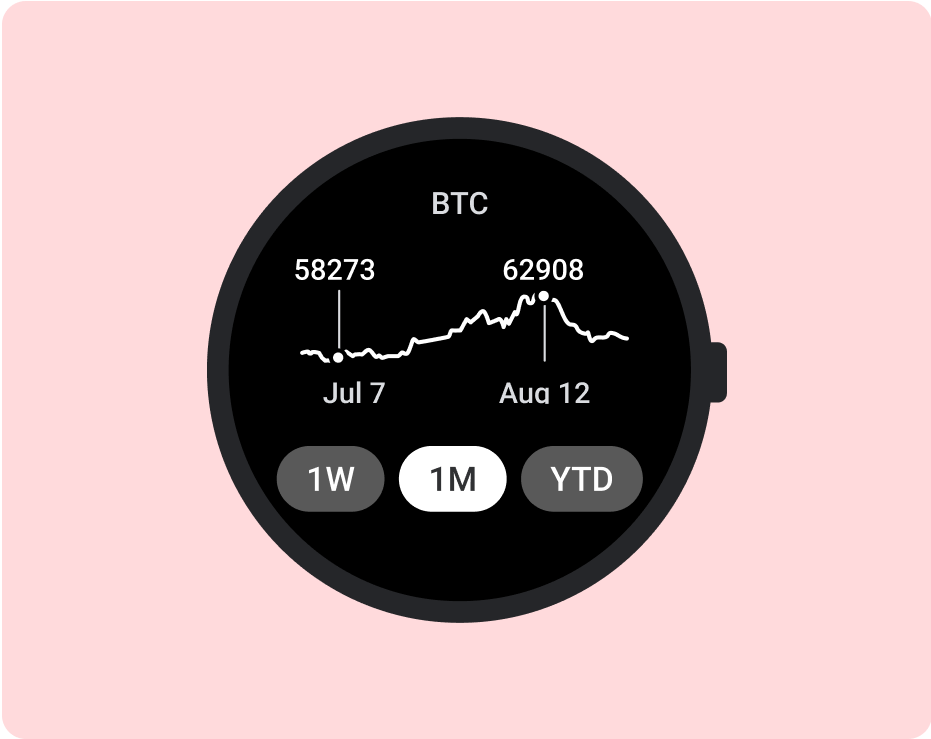
Don't
- Focus on topics that are irrelevant for your target age group.
- Include too many divergent activities.
- Offer long-form content that requires excessive or lengthy interactions.
Enriching
The content features enriching elements that enhance kids' physical,
social-emotional, and cognitive development in a positive and purposeful way.
This spans content related to formal learning domains—including math, reading,
science, and history—and other types of worthwhile learning experiences,
including casual learning, interest-based exploration, and helpful tools.

Do
- Think outside the box on game design.
- Let kids direct their experience.
- Encourage critical thinking.
- Promote positive messages.
- Support developmentally appropriate activities that foster healthy habits and promote positive self-image.
- Create positive framing around fitness tracking and goals and provide meaningful rewards.
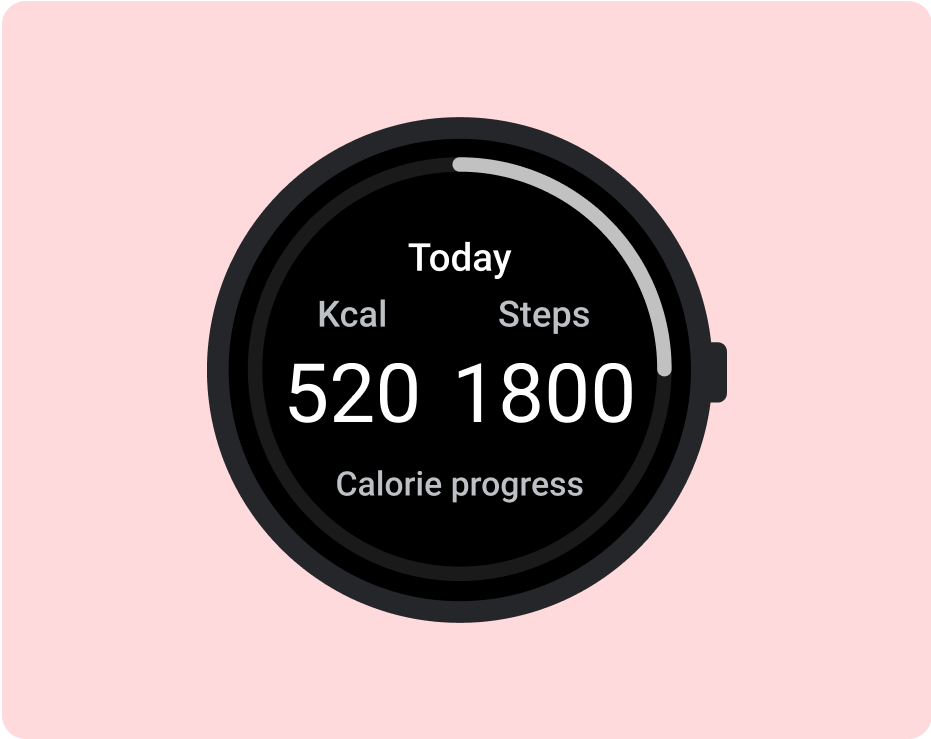
Don't
- Rely on mindless or reactive interactions.
- Discourage creativity or critical thinking.
- Promote negative messages.
- Encourage age-inappropriate movement or fitness activities.
- Utilize manipulative in-game reward strategies, such as events that make a child feel like a character in the game will be harmed, disappointed, or otherwise upset if the child doesn't complete a given activity or action.
