Notifications are glanceable, time-sensitive information and actions sent to the user.
Principles
Valuable Ask yourself, is it worth buzzing the user’s wrist for this? Does the user need to take action right now?
Glanceable Use small pieces of information with clear hierarchy to enable users to rapidly scan and take in information.
Timely Send notifications as soon as the information is relevant, especially when that information is time sensitive.
Templates
The Wear OS app suite uses notification templates that you can adapt for your brand.
Standard
This template works well for most notifications and includes a succinct message, a large icon when applicable, and actions.

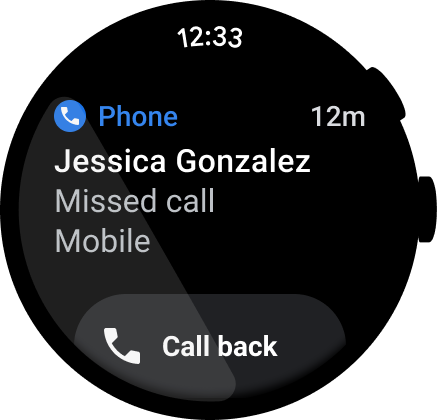
Figure 1. Standard template for collapsed and expanded notifications.
Big text
Use this template to display longer text in a preview when the notification is expanded.
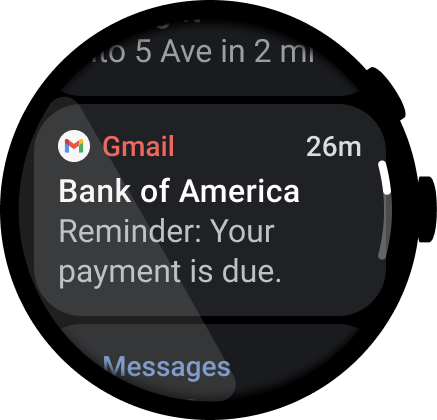
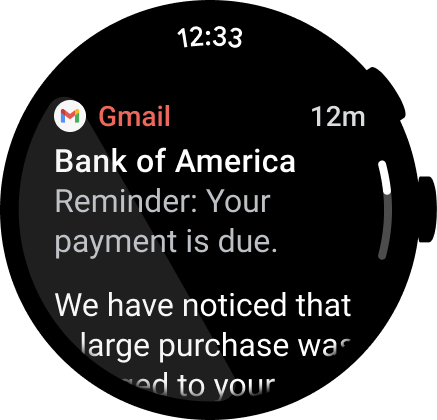
Figure 2. Big text template for collapsed and expanded notifications.
Big picture
Use this template for notifications with a picture. When a user scrolls to the notification, the picture displays for a second and then slips into the card.

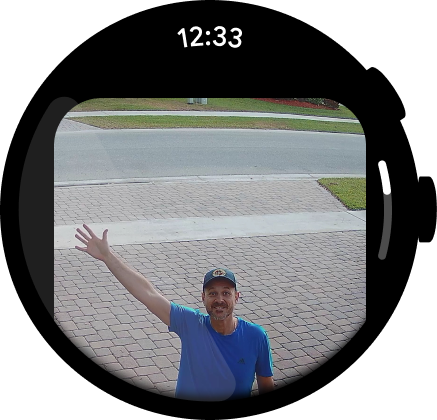
Figure 3. Big picture template for collapsed and expanded notifications.
Messaging
Use this template to display recent chat history, and leverage Google’s Smart Reply features without writing any code.
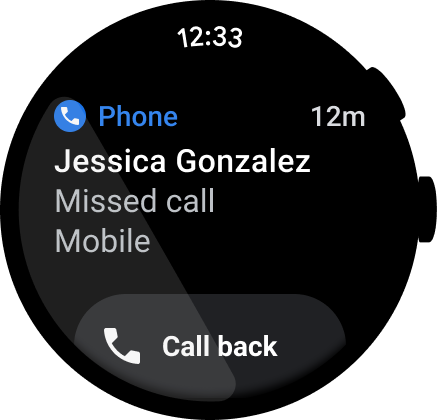
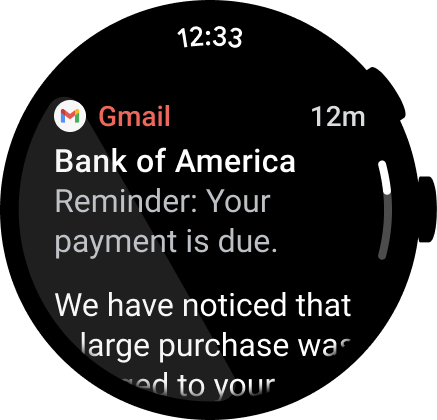
Figure 4. Messaging template for collapsed and expanded notifications.
