Android Gradle Plugin 3.6.0 (February 2020)
This version of the Android plugin requires the following:
| Minimum version | Default version | Notes | |
|---|---|---|---|
| Gradle | 5.6.4 | 5.6.4 | To learn more, see updating Gradle. |
| SDK Build Tools | 28.0.3 | 28.0.3 | Install or configure SDK Build Tools. |
This minor update supports compatibility with new default settings and features for package visibility in Android 11.
See the 4.0.1 release notes for details.
New features
This version of the Android Gradle plugin includes the following new features.
View Binding
View binding provides compile-time safety when referencing views in
your code. You can now replace findViewById() with the
auto-generated binding class reference. To start using View binding,
include the following in each module's build.gradle file:
android { viewBinding.enabled = true }
android { viewBinding.enabled = true }
To learn more, read the View Binding documentation.
Support for the Maven Publish plugin
The Android Gradle plugin includes support for the Maven Publish Gradle plugin, which allows you to publish build artifacts to an Apache Maven repository. The Android Gradle plugin creates a component for each build variant artifact in your app or library module that you can use to customize a publication to a Maven repository.
To learn more, go to the page about how to use the Maven Publish plugin.
New default packaging tool
When building the debug version of your app, the plugin uses a new
packaging tool, called zipflinger, to build your APK. This new
tool should provide build speed improvements. If the new packaging tool
doesn't work as you expect,
please report a bug. You can revert to
using the old packaging tool by including the following in your
gradle.properties file:
android.useNewApkCreator=false
Native build attribution
You can now determine the length of time it takes Clang to build and link each C/C++ file in your project. Gradle can output a Chrome trace that contains timestamps for these compiler events so you can better understand the time required to build your project. To output this build attribution file, do the following:
-
Add the flag
-Pandroid.enableProfileJson=truewhen running a Gradle build. For example:gradlew assembleDebug -Pandroid.enableProfileJson=true -
Open the Chrome browser and type
chrome://tracingin the search bar. -
Click the Load button and navigate to
<var>project-root</var>/build/android-profileto find the file. The file is namedprofile-<var>timestamp</var>.json.gz.
You can see the native build attribution data near the top of the viewer:
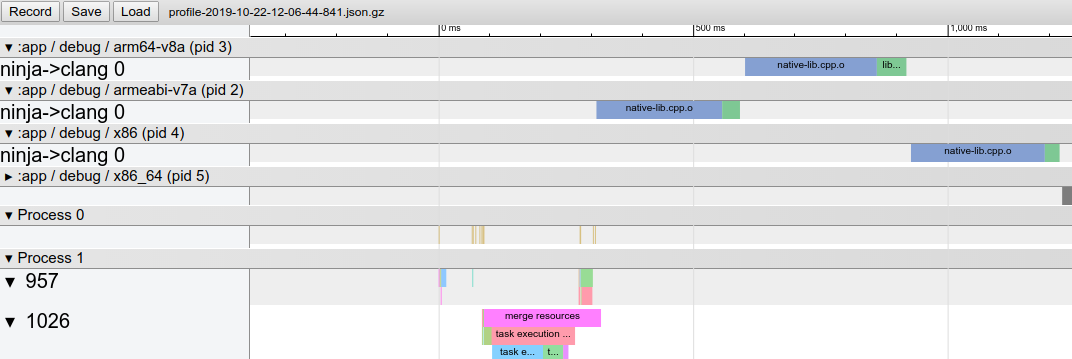
Behavior changes
When using this version of the plugin, you might encounter the following changes in behavior.
Native libraries packaged uncompressed by default
When you build your app, the plugin now sets
extractNativeLibs to "false" by
default. That is, your native libraries are page aligned and packaged
uncompressed. While this results in a larger upload size, your users
benefit from the following:
- Smaller app install size because the platform can access the native libraries directly from the installed APK, without creating a copy of the libraries.
- Smaller download size because Play Store compression is typically better when you include uncompressed native libraries in your APK or Android App Bundle.
If you want the Android Gradle plugin to instead package compressed native libraries, include the following in your app's manifest:
<application
android:extractNativeLibs="true"
... >
</application>
Note: The extractNativeLibs manifest
attribute has been replaced by the useLegacyPackaging DSL
option. For more information, see the release note
Use the DSL to package compressed
native libraries.
Default NDK version
If you download multiple versions of the NDK, the Android Gradle plugin
now selects a default version to use in compiling your source code files.
Previously, the plugin selected the latest downloaded version of the NDK.
Use the android.ndkVersion property in the module's
build.gradle file to override the plugin-selected default.
Simplified R class generation
The Android Gradle plugin simplifies the compile classpath by generating only one R class for each library module in your project and sharing those R classes with other module dependencies. This optimization should result in faster builds, but it requires that you keep the following in mind:
- Because the compiler shares R classes with upstream module dependencies, it’s important that each module in your project uses a unique package name.
- The visibility of a library's R class to other project dependencies
is determined by the configuration used to include the library as a
dependency. For example, if Library A includes Library B as an 'api'
dependency, Library A and other libraries that depend on Library A have
access to Library B's R class. However, other libraries might not have
access to Library B's R class. If Library A uses the
implementationdependency configuration. To learn more, read about dependency configurations.
Remove resources missing from default configuration
For Library modules, if you include a resource for a language that you
do not include in the default set of resources—for example, if you include
hello_world as a string resource in
/values-es/strings.xml but you don’t define that resource in
/values/strings.xml—the Android Gradle plugin no longer
includes that resource when compiling your project. This behavior change
should result in fewer Resource Not Found runtime exceptions
and improved build speed.
D8 now respects CLASS retention policy for annotations
When compiling your app, D8 now respects when annotations apply a CLASS retention policy, and those annotations are no longer available at runtime. This behavior also exists when setting the app’s target SDK to API level 23, which previously allowed access to these annotations during runtime when compiling your app using older versions of the Android Gradle plugin and D8.
Other behavior changes
-
aaptOptions.noCompressis no longer case sensitive on all platforms (for both APK and bundles) and respects paths that use uppercase characters. -
Data binding is now incremental by default. To learn more, see issue #110061530.
-
All unit tests, including Roboelectric unit tests, are now fully cacheable. To learn more, see issue #115873047.
Bug fixes
This version of the Android Gradle plugin includes the following bug fixes:
- Robolectric unit tests are now supported in library modules that use data binding. To learn more, see issue #126775542.
- You can now run
connectedAndroidTesttasks across multiple modules while Gradle's parallel execution mode is enabled.
Known issues
This section describes known issues that exist in Android Gradle plugin 3.6.0.
Slow performance of Android Lint task
Android Lint can take much longer to complete on some projects due to a regression in its parsing infrastructure, resulting in slower computation of inferred types for lambdas in certain code constructs.
The issue is reported as a bug in IDEA and will be fixed in Android Gradle Plugin 4.0.
Missing Manifest class {:#agp-missing-manifest}
If your app defines custom permissions in its manifest, the Android
Gradle plugin typically generates a Manifest.java class that
includes your custom permissions as string constants. The plugin packages
this class with your app, so you can more easily reference those
permissions at runtime.
Generating the manifest class is broken in Android Gradle plugin 3.6.0.
If you build your app with this version of the plugin, and it references
the manifest class, you might see a ClassNotFoundException
exception. To resolve this issue, do one of the following:
-
Reference your custom permissions by their fully-qualified name. For example,
"com.example.myapp.permission.DEADLY_ACTIVITY". -
Define your own constants, as shown below:
public final class CustomPermissions { public static final class permission { public static final String DEADLY_ACTIVITY="com.example.myapp.permission.DEADLY_ACTIVITY"; } }
