The Android media router framework allows manufacturers to enable playback on their devices
through a standardized interface called a MediaRouteProvider.
A route provider defines a common interface for playing media on a receiver device, making it
possible to play media on your equipment from any Android application that supports media
routes.
This guide discusses how to create a media route provider for a receiver device and make it
available to other media playback applications that run on Android. In order to use this API, you
should be familiar with the key classes
MediaRouteProvider,
MediaRouteProviderDescriptor, and
RouteController.
Overview
The Android media router framework enables media app developers and media playback device
manufacturers to connect through a common API and common user interface. App developers that
implement a MediaRouter interface can then connect to the
framework and play content to devices that participate in the media router framework. Media
playback device manufacturers can participate in the framework by publishing a MediaRouteProvider that allows other applications to connect to and
play media on the receiver devices. Figure 1 illustrates how an app connects to a receiving
device through the media router framework.
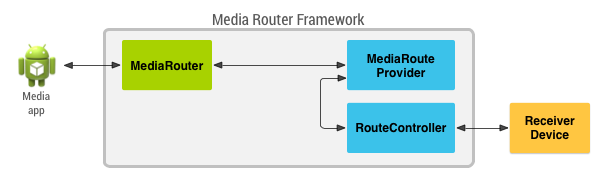
Figure 1. Overview of how media route provider classes provide communication from a media app to a receiver device.
When you build a media route provider for your receiver device, the provider serves the following purposes:
- Describe and publish the capabilities of the receiver device so other apps can discover it and use its playback features.
- Wrap the programming interface of the receiver device and its communication transport mechanisms to make the device compatible with the media router framework.
Distribution of route providers
A media route provider is distributed as part of an Android app. Your route provider can be
made available to other apps by extending
MediaRouteProviderService or wrapping your implementation of
MediaRouteProvider with your own service and declaring an intent
filter for the media route provider. These steps allow other apps to discover and make use of
your media route.
Note: The app containing the media route provider can also include a MediaRouter interface to the route provider, but this is not required.
MediaRouter support library
The media router APIs are defined in the AndroidX MediaRouter library You must add this library to your app development project. For more information on adding support libraries to your project, see Support Library Setup.
Caution: Be sure to use the AndroidX
implementation of the media router framework.
Do not use the older android.media package.
Creating a Provider Service
The media router framework must be able to discover and connect to your media route provider
to allow other applications to use your route. In order to do this, the media router framework
looks for apps that declare a media route provider intent action. When another app wants to
connect to your provider, the framework must be able to invoke and connect to it, so your provider
must be encapsulated in a Service.
The following example code shows the declaration of a media route provider service and the intent filter in a manifest, which allows it to be discovered and used by the media router framework:
<service android:name=".provider.SampleMediaRouteProviderService" android:label="@string/sample_media_route_provider_service" android:process=":mrp"> <intent-filter> <action android:name="android.media.MediaRouteProviderService" /> </intent-filter> </service>
This manifest example declares a service that wraps the actual media route provider classes.
The Android media router framework provides the
MediaRouteProviderService class for use as a service wrapper for
media route providers. The following example code demonstrates how to use this wrapper
class:
Kotlin
class SampleMediaRouteProviderService : MediaRouteProviderService() { override fun onCreateMediaRouteProvider(): MediaRouteProvider { return SampleMediaRouteProvider(this) } }
Java
public class SampleMediaRouteProviderService extends MediaRouteProviderService { @Override public MediaRouteProvider onCreateMediaRouteProvider() { return new SampleMediaRouteProvider(this); } }
Specifying Route Capabilities
Apps connecting to the media router framework can discover your media route through your app's manifest declarations, but they also need to know the capabilities of the media routes you are providing. Media routes can be of different types and have different features, and other apps need to be able to discover these details to determine if they are compatible with your route.
The media router framework allows you to define and publish the capabilities of your media
route through IntentFilter objects, MediaRouteDescriptor objects and a MediaRouteProviderDescriptor. This section explains how to use these
classes to publish the details of your media route for other apps.
Route categories
As part of the programmatic description of your media route provider, you must specify whether your provider supports remote playback, secondary output, or both. These are the route categories provided by the media router framework:
CATEGORY_LIVE_AUDIO— Output of audio to a secondary output device, such as a wireless-enabled music system.CATEGORY_LIVE_VIDEO— Output of video to a secondary output device, such as Wireless Display devices.CATEGORY_REMOTE_PLAYBACK— Play video or audio on a separate device which handles media retrieval, decoding, and playback, such as Chromecast devices.
In order to include these settings in a description of your media route, you insert them into
an IntentFilter object, which you later add to a
MediaRouteDescriptor object:
Kotlin
class SampleMediaRouteProvider(context: Context) : MediaRouteProvider(context) { companion object { private val CONTROL_FILTERS_BASIC: ArrayList<IntentFilter> = IntentFilter().run { addCategory(MediaControlIntent.CATEGORY_REMOTE_PLAYBACK) arrayListOf(this) } } }
Java
public final class SampleMediaRouteProvider extends MediaRouteProvider { private static final ArrayList<IntentFilter> CONTROL_FILTERS_BASIC; static { IntentFilter videoPlayback = new IntentFilter(); videoPlayback.addCategory(MediaControlIntent.CATEGORY_REMOTE_PLAYBACK); CONTROL_FILTERS_BASIC = new ArrayList<IntentFilter>(); CONTROL_FILTERS_BASIC.add(videoPlayback); } }
If you specify the CATEGORY_REMOTE_PLAYBACK intent, you must also define what media types and
playback controls are supported by your media route provider. The next section describes how to
specify these settings for your device.
Media types and protocols
A media route provider for a remote playback device must specify the media types and transfer
protocols it supports. You specify these settings using the IntentFilter
class and the addDataScheme() and
addDataType() methods of that object. The
following code snippet demonstrates how to define an intent filter for supporting remote video
playback using http, https, and Real Time Streaming Protocol (RTSP):
Kotlin
class SampleMediaRouteProvider(context: Context) : MediaRouteProvider(context) { companion object { private fun IntentFilter.addDataTypeUnchecked(type: String) { try { addDataType(type) } catch (ex: IntentFilter.MalformedMimeTypeException) { throw RuntimeException(ex) } } private val CONTROL_FILTERS_BASIC: ArrayList<IntentFilter> = IntentFilter().run { addCategory(MediaControlIntent.CATEGORY_REMOTE_PLAYBACK) addAction(MediaControlIntent.ACTION_PLAY) addDataScheme("http") addDataScheme("https") addDataScheme("rtsp") addDataTypeUnchecked("video/*") arrayListOf(this) } } ... }
Java
public final class SampleMediaRouteProvider extends MediaRouteProvider { private static final ArrayList<IntentFilter> CONTROL_FILTERS_BASIC; static { IntentFilter videoPlayback = new IntentFilter(); videoPlayback.addCategory(MediaControlIntent.CATEGORY_REMOTE_PLAYBACK); videoPlayback.addAction(MediaControlIntent.ACTION_PLAY); videoPlayback.addDataScheme("http"); videoPlayback.addDataScheme("https"); videoPlayback.addDataScheme("rtsp"); addDataTypeUnchecked(videoPlayback, "video/*"); CONTROL_FILTERS_BASIC = new ArrayList<IntentFilter>(); CONTROL_FILTERS_BASIC.add(videoPlayback); } ... private static void addDataTypeUnchecked(IntentFilter filter, String type) { try { filter.addDataType(type); } catch (MalformedMimeTypeException ex) { throw new RuntimeException(ex); } } }
Playback controls
A media route provider that offers remote playback must specify the types of media controls it supports. These are the general types of control that media routes can provide:
- Playback controls, such as play, pause, rewind, and fast-forward.
- Queuing features, which allow the sending app to add and remove items from a playlist which is maintained by the receiver device.
- Session features, which prevent sending apps from interfering with each other by having the receiver device provide a session id to the requesting app and then checking that id with each subsequent playback control request.
The following code example demonstrates how to construct an intent filter for supporting basic media route playback controls:
Kotlin
class SampleMediaRouteProvider(context: Context) : MediaRouteProvider(context) { companion object { ... private val CONTROL_FILTERS_BASIC: ArrayList<IntentFilter> = run { val videoPlayback: IntentFilter = ... ... val playControls = IntentFilter().apply { addCategory(MediaControlIntent.CATEGORY_REMOTE_PLAYBACK) addAction(MediaControlIntent.ACTION_SEEK) addAction(MediaControlIntent.ACTION_GET_STATUS) addAction(MediaControlIntent.ACTION_PAUSE) addAction(MediaControlIntent.ACTION_RESUME) addAction(MediaControlIntent.ACTION_STOP) } arrayListOf(videoPlayback, playControls) } } ... }
Java
public final class SampleMediaRouteProvider extends MediaRouteProvider { private static final ArrayList<IntentFilter> CONTROL_FILTERS_BASIC; static { ... IntentFilter playControls = new IntentFilter(); playControls.addCategory(MediaControlIntent.CATEGORY_REMOTE_PLAYBACK); playControls.addAction(MediaControlIntent.ACTION_SEEK); playControls.addAction(MediaControlIntent.ACTION_GET_STATUS); playControls.addAction(MediaControlIntent.ACTION_PAUSE); playControls.addAction(MediaControlIntent.ACTION_RESUME); playControls.addAction(MediaControlIntent.ACTION_STOP); CONTROL_FILTERS_BASIC = new ArrayList<IntentFilter>(); CONTROL_FILTERS_BASIC.add(videoPlayback); CONTROL_FILTERS_BASIC.add(playControls); } ... }
For more information about the available playback control intents, see the
MediaControlIntent class.
MediaRouteProviderDescriptor
After defining the capabilities of your media route using IntentFilter objects, you can then create a descriptor object for publishing to
the Android media router framework. This descriptor object contains the specifics of your media
route's capabilities so that other applications can determine how to interact with your media
route.
The following example code demonstrates how to add the previously created intent filters to a
MediaRouteProviderDescriptor and set the descriptor for use by
the media router framework:
Kotlin
class SampleMediaRouteProvider(context: Context) : MediaRouteProvider(context) { init { publishRoutes() } private fun publishRoutes() { val resources = context.resources val routeName: String = resources.getString(R.string.variable_volume_basic_route_name) val routeDescription: String = resources.getString(R.string.sample_route_description) // Create a route descriptor using previously created IntentFilters val routeDescriptor: MediaRouteDescriptor = MediaRouteDescriptor.Builder(VARIABLE_VOLUME_BASIC_ROUTE_ID, routeName) .setDescription(routeDescription) .addControlFilters(CONTROL_FILTERS_BASIC) .setPlaybackStream(AudioManager.STREAM_MUSIC) .setPlaybackType(MediaRouter.RouteInfo.PLAYBACK_TYPE_REMOTE) .setVolumeHandling(MediaRouter.RouteInfo.PLAYBACK_VOLUME_VARIABLE) .setVolumeMax(VOLUME_MAX) .setVolume(mVolume) .build() // Add the route descriptor to the provider descriptor val providerDescriptor: MediaRouteProviderDescriptor = MediaRouteProviderDescriptor.Builder() .addRoute(routeDescriptor) .build() // Publish the descriptor to the framework descriptor = providerDescriptor } ... }
Java
public SampleMediaRouteProvider(Context context) { super(context); publishRoutes(); } private void publishRoutes() { Resources r = getContext().getResources(); // Create a route descriptor using previously created IntentFilters MediaRouteDescriptor routeDescriptor = new MediaRouteDescriptor.Builder( VARIABLE_VOLUME_BASIC_ROUTE_ID, r.getString(R.string.variable_volume_basic_route_name)) .setDescription(r.getString(R.string.sample_route_description)) .addControlFilters(CONTROL_FILTERS_BASIC) .setPlaybackStream(AudioManager.STREAM_MUSIC) .setPlaybackType(MediaRouter.RouteInfo.PLAYBACK_TYPE_REMOTE) .setVolumeHandling(MediaRouter.RouteInfo.PLAYBACK_VOLUME_VARIABLE) .setVolumeMax(VOLUME_MAX) .setVolume(mVolume) .build(); // Add the route descriptor to the provider descriptor MediaRouteProviderDescriptor providerDescriptor = new MediaRouteProviderDescriptor.Builder() .addRoute(routeDescriptor) .build(); // Publish the descriptor to the framework setDescriptor(providerDescriptor); }
For more information on the available descriptor settings, see the reference documentation
for MediaRouteDescriptor and MediaRouteProviderDescriptor.
Controlling Routes
When an application connects to your media route provider, the provider receives playback
commands through the media router framework sent to your route by other apps. To handle these
requests, you must provide an implementation of a MediaRouteProvider.RouteController class, which processes the commands
and handles the actual communication to your receiver device.
The media router framework calls the onCreateRouteController()
method of your route provider to obtain an instance of this class and then routes requests to it.
These are the key methods of the MediaRouteProvider.RouteController class, which you must implement for
your media route provider:
onSelect()— Called when an application selects your route for playback. You use this method to do any preparation work that may be required before media playback begins.onControlRequest()— Sends specific playback commands to the receiving device.onSetVolume()— Sends a request to the receiving device to set the playback volume to a specific value.onUpdateVolume()— Sends a request to the receiving device to modify the playback volume by a specified amount.onUnselect()— Called when an application unselects a route.onRelease()— Called when the route is no longer needed by the framework, allowing it to free its resources.
All playback control requests, except for volume changes, are directed to the onControlRequest()
method. Your implementation of this method must parse the control requests and respond to them
appropriately. Here is an example implementation of this method which processes commands for a
remote playback media route:
Kotlin
private class SampleRouteController : MediaRouteProvider.RouteController() { ... override fun onControlRequest( intent: Intent, callback: MediaRouter.ControlRequestCallback? ): Boolean { return if (intent.hasCategory(MediaControlIntent.CATEGORY_REMOTE_PLAYBACK)) { val action = intent.action when (action) { MediaControlIntent.ACTION_PLAY -> handlePlay(intent, callback) MediaControlIntent.ACTION_ENQUEUE -> handleEnqueue(intent, callback) MediaControlIntent.ACTION_REMOVE -> handleRemove(intent, callback) MediaControlIntent.ACTION_SEEK -> handleSeek(intent, callback) MediaControlIntent.ACTION_GET_STATUS -> handleGetStatus(intent, callback) MediaControlIntent.ACTION_PAUSE -> handlePause(intent, callback) MediaControlIntent.ACTION_RESUME -> handleResume(intent, callback) MediaControlIntent.ACTION_STOP -> handleStop(intent, callback) MediaControlIntent.ACTION_START_SESSION -> handleStartSession(intent, callback) MediaControlIntent.ACTION_GET_SESSION_STATUS -> handleGetSessionStatus(intent, callback) MediaControlIntent.ACTION_END_SESSION -> handleEndSession(intent, callback) else -> false }.also { Log.d(TAG, sessionManager.toString()) } } else { false } } ... }
Java
private final class SampleRouteController extends MediaRouteProvider.RouteController { ... @Override public boolean onControlRequest(Intent intent, ControlRequestCallback callback) { String action = intent.getAction(); if (intent.hasCategory(MediaControlIntent.CATEGORY_REMOTE_PLAYBACK)) { boolean success = false; if (action.equals(MediaControlIntent.ACTION_PLAY)) { success = handlePlay(intent, callback); } else if (action.equals(MediaControlIntent.ACTION_ENQUEUE)) { success = handleEnqueue(intent, callback); } else if (action.equals(MediaControlIntent.ACTION_REMOVE)) { success = handleRemove(intent, callback); } else if (action.equals(MediaControlIntent.ACTION_SEEK)) { success = handleSeek(intent, callback); } else if (action.equals(MediaControlIntent.ACTION_GET_STATUS)) { success = handleGetStatus(intent, callback); } else if (action.equals(MediaControlIntent.ACTION_PAUSE)) { success = handlePause(intent, callback); } else if (action.equals(MediaControlIntent.ACTION_RESUME)) { success = handleResume(intent, callback); } else if (action.equals(MediaControlIntent.ACTION_STOP)) { success = handleStop(intent, callback); } else if (action.equals(MediaControlIntent.ACTION_START_SESSION)) { success = handleStartSession(intent, callback); } else if (action.equals(MediaControlIntent.ACTION_GET_SESSION_STATUS)) { success = handleGetSessionStatus(intent, callback); } else if (action.equals(MediaControlIntent.ACTION_END_SESSION)) { success = handleEndSession(intent, callback); } Log.d(TAG, sessionManager.toString()); return success; } return false; } ... }
It is important to understand that the MediaRouteProvider.RouteController class is intended to act as a wrapper
for the API to your media playback equipment. The implementation of the methods in this class is
entirely dependent on the programmatic interface provided by your receiving device.
Sample Code
The MediaRouter sample shows how to create a custom media route provider.
