Seperti rilis sebelumnya, Android 16 menyertakan perubahan perilaku yang mungkin memengaruhi aplikasi Anda. Perubahan perilaku berikut ini berlaku khusus bagi aplikasi yang menargetkan Android 16 atau yang lebih tinggi. Jika aplikasi Anda menargetkan Android 16 atau yang lebih tinggi, Anda harus memodifikasi aplikasi untuk mendukung perilaku ini, jika berlaku.
Pastikan Anda juga meninjau daftar perubahan perilaku yang memengaruhi semua aplikasi yang berjalan di Android 16, terlepas dari targetSdkVersion aplikasi Anda.
Pengalaman pengguna dan UI sistem
Android 16 (level API 36) menyertakan perubahan berikut yang dimaksudkan untuk menciptakan pengalaman pengguna yang lebih konsisten dan intuitif.
Penghapusan opsi tidak menggunakan layar penuh
Android 15 enforced edge-to-edge for apps targeting Android 15 (API
level 35), but your app could opt-out by setting
R.attr#windowOptOutEdgeToEdgeEnforcement to true. For apps
targeting Android 16 (API level 36),
R.attr#windowOptOutEdgeToEdgeEnforcement is deprecated and disabled, and your
app can't opt-out of going edge-to-edge.
- If your app targets Android 16 (API level 36) and is running on an
Android 15 device,
R.attr#windowOptOutEdgeToEdgeEnforcementcontinues to work. - If your app targets Android 16 (API level 36) and is running on an
Android 16 device,
R.attr#windowOptOutEdgeToEdgeEnforcementis disabled.
For testing in Android 16, ensure your app supports edge-to-edge and
remove any use of R.attr#windowOptOutEdgeToEdgeEnforcement so that your app
also supports edge-to-edge on an Android 15 device. To support edge-to-edge,
see the Compose and Views guidance.
Migrasi atau penonaktifan diperlukan untuk kembali prediktif
For apps targeting Android 16 (API level 36) or higher and running on an
Android 16 or higher device, the predictive back system animations
(back-to-home, cross-task, and cross-activity) are enabled by default.
Additionally, onBackPressed is not called and
KeyEvent.KEYCODE_BACK is not dispatched anymore.
If your app intercepts the back event and you haven't migrated to predictive
back yet, update your app to use supported back navigation APIs, or
temporarily opt out by setting the
android:enableOnBackInvokedCallback attribute to false in the
<application> or <activity> tag of your app's AndroidManifest.xml file.
API font elegan tidak digunakan lagi dan dinonaktifkan
Apps targeting Android 15 (API level 35) have the
elegantTextHeight
TextView attribute set to true by
default, replacing the compact font with one that is much more readable. You
could override this by setting the elegantTextHeight attribute to false.
Android 16 deprecates the
elegantTextHeight attribute,
and the attribute will be ignored once your app targets Android 16. The "UI
fonts" controlled by these APIs are being discontinued, so you should adapt any
layouts to ensure consistent and future proof text rendering in Arabic, Lao,
Myanmar, Tamil, Gujarati, Kannada, Malayalam, Odia, Telugu or Thai.
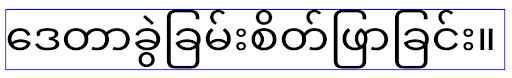
elegantTextHeight behavior for apps targeting Android
14 (API level 34) and lower, or for apps targeting Android 15 (API level 35)
that overrode the default by setting the elegantTextHeight
attribute to false.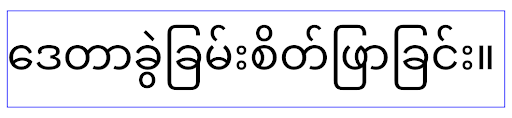
elegantTextHeight behavior for apps targeting Android
16 (API level 36), or for apps targeting Android 15 (API level 35) that didn't
override the default by setting the elegantTextHeight attribute
to false.Fungsi inti
Android 16 (level API 36) mencakup perubahan berikut yang mengubah atau memperluas berbagai kemampuan inti sistem Android.
Pengoptimalan penjadwalan kerja tarif tetap
Prior to targeting Android 16, when scheduleAtFixedRate
missed a task execution due to being outside a valid
process lifecycle, all missed executions immediately
execute when the app returns to a valid lifecycle.
When targeting Android 16, at most one missed execution of
scheduleAtFixedRate is immediately executed when the app
returns to a valid lifecycle. This behavior change is expected to improve app
performance. Test this behavior in your app to check if your app is impacted.
You can also test by using the app compatibility framework
and enabling the STPE_SKIP_MULTIPLE_MISSED_PERIODIC_TASKS compat flag.
Faktor bentuk perangkat
Android 16 (level API 36) menyertakan perubahan berikut untuk aplikasi saat ditampilkan di perangkat layar besar.
Tata letak adaptif
Dengan aplikasi Android yang kini berjalan di berbagai perangkat (seperti ponsel, tablet, perangkat foldable, desktop, mobil, dan TV) dan mode tampilan jendela di layar besar (seperti tampilan layar terpisah dan tampilan jendela desktop), developer harus membuat aplikasi Android yang beradaptasi dengan ukuran layar dan jendela apa pun, terlepas dari orientasi perangkat. Paradigma seperti membatasi orientasi dan kemampuan mengubah ukuran terlalu membatasi di dunia multiperangkat saat ini.
Mengabaikan batasan orientasi, kemampuan mengubah ukuran, dan rasio aspek
Untuk aplikasi yang menargetkan Android 16 (level API 36), batasan orientasi, perubahan ukuran, dan rasio aspek tidak lagi berlaku pada layar dengan lebar terkecil >= 600 dp. Aplikasi mengisi seluruh jendela tampilan, terlepas dari rasio aspek atau orientasi pilihan pengguna, dan tidak menggunakan pillarboxing.
Perubahan ini memperkenalkan perilaku platform standar baru. Android beralih ke model yang mengharuskan aplikasi beradaptasi dengan berbagai orientasi, ukuran tampilan, dan rasio aspek. Batasan seperti orientasi tetap atau kemampuan mengubah ukuran yang terbatas menghambat kemampuan adaptasi aplikasi. Buat aplikasi Anda adaptif untuk memberikan pengalaman pengguna terbaik.
Anda juga dapat menguji perilaku ini menggunakan
framework kompatibilitas aplikasi dan mengaktifkan
flag kompatibilitas UNIVERSAL_RESIZABLE_BY_DEFAULT.
Perubahan umum yang dapat menyebabkan gangguan
Mengabaikan batasan orientasi, kemampuan mengubah ukuran, dan rasio aspek dapat memengaruhi UI aplikasi Anda di beberapa perangkat, terutama elemen yang didesain untuk tata letak kecil yang terkunci dalam orientasi potret: misalnya, masalah seperti tata letak yang meregang dan animasi serta komponen di luar layar. Asumsi apa pun tentang rasio aspek atau orientasi dapat menyebabkan masalah visual pada aplikasi Anda. Pelajari lebih lanjut cara menghindarinya dan meningkatkan perilaku adaptif aplikasi Anda.
Mengizinkan rotasi perangkat akan menghasilkan pembuatan ulang aktivitas yang lebih banyak, yang dapat mengakibatkan hilangnya status pengguna jika tidak dipertahankan dengan benar. Pelajari cara menyimpan status UI dengan benar di Menyimpan status UI.
Detail implementasi
Atribut manifes dan API runtime berikut diabaikan di seluruh perangkat layar besar dalam mode layar penuh dan multi-aplikasi:
screenOrientationresizableActivityminAspectRatiomaxAspectRatiosetRequestedOrientation()getRequestedOrientation()
Nilai berikut untuk screenOrientation, setRequestedOrientation(), dan
getRequestedOrientation() diabaikan:
portraitreversePortraitsensorPortraituserPortraitlandscapereverseLandscapesensorLandscapeuserLandscape
Terkait pengubahan ukuran tampilan, android:resizeableActivity="false",
android:minAspectRatio, dan android:maxAspectRatio tidak berpengaruh.
Untuk aplikasi yang menargetkan Android 16 (level API 36), batasan orientasi, perubahan ukuran, dan rasio aspek aplikasi diabaikan di layar besar secara default, tetapi setiap aplikasi yang belum sepenuhnya siap dapat mengganti perilaku ini untuk sementara dengan memilih tidak ikut (yang menghasilkan perilaku sebelumnya, yaitu ditempatkan dalam mode kompatibilitas).
Pengecualian
Batasan orientasi, perubahan ukuran, dan rasio aspek Android 16 tidak berlaku dalam situasi berikut:
- Game (berdasarkan flag
android:appCategory) - Pengguna secara eksplisit memilih untuk menggunakan perilaku default aplikasi dalam setelan rasio aspek perangkat
- Layar yang lebih kecil dari
sw600dp
Nonaktifkan sementara
Untuk menonaktifkan aktivitas tertentu, deklarasikan properti manifes PROPERTY_COMPAT_ALLOW_RESTRICTED_RESIZABILITY:
<activity ...>
<property android:name="android.window.PROPERTY_COMPAT_ALLOW_RESTRICTED_RESIZABILITY" android:value="true" />
...
</activity>
Jika terlalu banyak bagian aplikasi Anda yang belum siap untuk Android 16, Anda dapat memilih untuk tidak ikut sepenuhnya dengan menerapkan properti yang sama di tingkat aplikasi:
<application ...>
<property android:name="android.window.PROPERTY_COMPAT_ALLOW_RESTRICTED_RESIZABILITY" android:value="true" />
</application>
Kesehatan dan kebugaran
Android 16 (level API 36) mencakup perubahan berikut terkait data kesehatan dan kebugaran.
Izin kesehatan dan kebugaran
For apps targeting Android 16 (API level 36) or higher,
BODY_SENSORS permissions use more granular permissions
under android.permissions.health, which Health Connect
also uses. As of Android 16, any API previously requiring BODY_SENSORS
or BODY_SENSORS_BACKGROUND requires the corresponding
android.permissions.health permission instead. This affects the following data
types, APIs, and foreground service types:
HEART_RATE_BPMfrom Health Services on Wear OSSensor.TYPE_HEART_RATEfrom Android Sensor ManagerheartRateAccuracyandheartRateBpmfromProtoLayouton Wear OSFOREGROUND_SERVICE_TYPE_HEALTHwhere the respectiveandroid.permission.healthpermission is needed in place ofBODY_SENSORS
If your app uses these APIs, it should request the respective granular permissions:
- For while-in-use monitoring of Heart Rate, SpO2, or Skin Temperature:
request the granular permission under
android.permissions.health, such asREAD_HEART_RATEinstead ofBODY_SENSORS. - For background sensor access: request
READ_HEALTH_DATA_IN_BACKGROUNDinstead ofBODY_SENSORS_BACKGROUND.
These permissions are the same as those that guard access to reading data from Health Connect, the Android datastore for health, fitness, and wellness data.
Mobile apps
Mobile apps migrating to use the READ_HEART_RATE and other granular
permissions must also declare an activity to display
the app's privacy policy. This is the same requirement as Health Connect.
Konektivitas
Android 16 (level API 36) menyertakan perubahan berikut dalam stack Bluetooth untuk meningkatkan konektivitas dengan perangkat periferal.
Maksud baru untuk menangani perubahan enkripsi dan hilangnya koneksi
As part of the Improved bond loss handling, Android 16 also introduces 2 new intents to provide apps with greater awareness of bond loss and encryption changes.
Apps targeting Android 16 can now:
- Receive an
ACTION_KEY_MISSINGintent when remote bond loss is detected, allowing them to provide more informative user feedback and take appropriate actions. - Receive an
ACTION_ENCRYPTION_CHANGEintent whenever encryption status of the link changes. This includes encryption status change, encryption algorithm change, and encryption key size change. Apps must consider the bond restored if the link is successfully encrypted upon receivingACTION_ENCRYPTION_CHANGEintent later.
Adapting to varying OEM implementations
While Android 16 introduces these new intents, their implementation and broadcasting can vary across different device manufacturers (OEMs). To ensure your app provides a consistent and reliable experience across all devices, developers should design their bond loss handling to gracefully adapt to these potential variations.
We recommend the following app behaviors:
If the
ACTION_KEY_MISSINGintent is broadcast:The ACL (Asynchronous Connection-Less) link will be disconnected by the system, but the bond information for the device will be retained (as described here).
Your app should use this intent as the primary signal for bond loss detection and guiding the user to confirm the remote device is in range before initiating device forgetting or re-pairing.
If a device disconnects after
ACTION_KEY_MISSINGis received, your app should be cautious about reconnecting, as the device may no longer be bonded with the system.If the
ACTION_KEY_MISSINGintent is NOT broadcast:The ACL link will remain connected, and the bond information for the device will be removed by the system, same to behavior in Android 15.
In this scenario, your app should continue its existing bond loss handling mechanisms as in previous Android releases, to detect and manage bond loss events.
Cara baru untuk menghapus koneksi bluetooth
All apps targeting Android 16 are now able to unpair bluetooth devices using a
public API in CompanionDeviceManager. If a companion device is
being managed as a CDM association, then the app can trigger
bluetooth bond removal by using the new removeBond(int) API
on the associated device. The app can monitor the bond state changes by
listening to the bluetooth device broadcast event
ACTION_BOND_STATE_CHANGED.
Keamanan
Android 16 (level API 36) menghadirkan perubahan keamanan berikut.
Penguncian versi MediaStore
For apps targeting Android 16 or higher, MediaStore#getVersion() will now
be unique to each app. This eliminates identifying properties from the version
string to prevent abuse and usage for fingerprinting techniques. Apps shouldn't
make any assumptions around the format of this version. Apps should already
handle version changes when using this API and in most cases shouldn't need to
change their current behavior, unless the developer has attempted to infer
additional information that is beyond the intended scope of this API.
Intent yang Lebih Aman
Fitur Safer Intents adalah inisiatif keamanan multi-fase yang dirancang untuk meningkatkan keamanan mekanisme penyelesaian intent Android. Tujuannya adalah untuk melindungi aplikasi dari tindakan berbahaya dengan menambahkan pemeriksaan selama pemrosesan intent dan memfilter intent yang tidak memenuhi kriteria tertentu.
Di Android 15, fitur ini berfokus pada aplikasi pengirim, kini dengan Android 16, kontrol dialihkan ke aplikasi penerima, sehingga developer dapat memilih untuk menggunakan resolusi intent yang ketat menggunakan manifes aplikasi mereka.
Dua perubahan utama sedang diterapkan:
Intent Eksplisit Harus Cocok dengan Filter Intent Komponen Target: Jika intent secara eksplisit menargetkan komponen, intent tersebut harus cocok dengan filter intent komponen tersebut.
Intent Tanpa Tindakan Tidak Dapat Cocok dengan Filter Intent Apa Pun: Intent yang tidak memiliki tindakan yang ditentukan tidak boleh diselesaikan ke filter intent apa pun.
Perubahan ini hanya berlaku jika ada beberapa aplikasi yang terlibat dan tidak memengaruhi penanganan intent dalam satu aplikasi.
Dampak
Karena bersifat keikutsertaan, developer harus mengaktifkannya secara eksplisit di manifes aplikasi agar dapat diterapkan. Akibatnya, dampak fitur ini akan terbatas pada aplikasi yang developernya:
- Mengetahui fitur Maksud Lebih Aman dan manfaatnya.
- Secara aktif memilih untuk menerapkan praktik penanganan maksud yang lebih ketat ke dalam aplikasi mereka.
Pendekatan keikutsertaan ini meminimalkan risiko merusak aplikasi yang ada yang mungkin mengandalkan perilaku penyelesaian maksud yang kurang aman saat ini.
Meskipun dampak awal di Android 16 mungkin terbatas, inisiatif Safer Intents memiliki peta jalan untuk dampak yang lebih luas dalam rilis Android mendatang. Rencananya adalah menjadikan resolusi maksud yang ketat sebagai perilaku default.
Fitur Safer Intents berpotensi meningkatkan keamanan ekosistem Android secara signifikan dengan mempersulit aplikasi berbahaya mengeksploitasi kerentanan dalam mekanisme penyelesaian intent.
Namun, transisi ke penegakan wajib dan penegakan yang memungkinkan pengguna memilih untuk tidak ikut harus dikelola dengan cermat untuk mengatasi potensi masalah kompatibilitas dengan aplikasi yang ada.
Implementasi
Developer harus mengaktifkan pencocokan intent yang lebih ketat secara eksplisit menggunakan atribut
intentMatchingFlags dalam manifes aplikasi mereka.
Berikut adalah contoh saat fitur diaktifkan untuk seluruh aplikasi,
tetapi dinonaktifkan/tidak diaktifkan di penerima:
<application android:intentMatchingFlags="enforceIntentFilter">
<receiver android:name=".MyBroadcastReceiver" android:exported="true" android:intentMatchingFlags="none">
<intent-filter>
<action android:name="com.example.MY_CUSTOM_ACTION" />
</intent-filter>
<intent-filter>
<action android:name="com.example.MY_ANOTHER_CUSTOM_ACTION" />
</intent-filter>
</receiver>
</application>
Selengkapnya tentang tanda yang didukung:
| Nama Flag | Deskripsi |
|---|---|
| enforceIntentFilter | Menerapkan pencocokan yang lebih ketat untuk intent yang masuk |
| none | Menonaktifkan semua aturan pencocokan khusus untuk maksud masuk. Saat menentukan beberapa tanda, nilai yang bertentangan akan diselesaikan dengan memberikan prioritas pada tanda "none" |
| allowNullAction | Melonggarkan aturan pencocokan untuk mengizinkan pencocokan maksud tanpa tindakan. Flag ini akan digunakan bersama dengan "enforceIntentFilter" untuk mencapai perilaku tertentu |
Pengujian dan Proses Debug
Saat penegakan aktif, aplikasi harus berfungsi dengan benar jika pemanggil intent telah mengisi intent dengan benar.
Namun, maksud yang diblokir akan memicu pesan log peringatan seperti
"Intent does not match component's intent filter:" dan "Access blocked:"
dengan tag "PackageManager."
Hal ini menunjukkan potensi masalah yang dapat memengaruhi aplikasi dan memerlukan
perhatian.
Filter Logcat:
tag=:PackageManager & (message:"Intent does not match component's intent filter:" | message: "Access blocked:")
Pemfilteran syscall GPU
To harden the Mali GPU surface, Mali GPU IOCTLs that have been deprecated or are intended solely for GPU development have been blocked in production builds. Additionally, IOCTLs used for GPU profiling have been restricted to the shell process or debuggable applications. Refer to the SAC update for more details on the platform-level policy.
This change takes place on Pixel devices using the Mali GPU (Pixel 6-9). Arm
has provided official categorization of their IOCTLs in
Documentation/ioctl-categories.rst of their r54p2 release. This
list will continue to be maintained in future driver releases.
This change does not impact supported graphics APIs (including Vulkan and OpenGL), and is not expected to impact developers or existing applications. GPU profiling tools such as the Streamline Performance Analyzer and the Android GPU Inspector won't be affected.
Testing
If you see a SELinux denial similar to the following, it is likely your application has been impacted by this change:
06-30 10:47:18.617 20360 20360 W roidJUnitRunner: type=1400 audit(0.0:85): avc: denied { ioctl }
for path="/dev/mali0" dev="tmpfs" ino=1188 ioctlcmd=0x8023
scontext=u:r:untrusted_app_25:s0:c512,c768 tcontext=u:object_r:gpu_device:s0 tclass=chr_file
permissive=0 app=com.google.android.selinux.pts
If your application needs to use blocked IOCTLs, please file a bug and assign it to android-partner-security@google.com.
FAQ
Does this policy change apply to all OEMs? This change will be opt-in, but available to any OEMs who would like to use this hardening method. Instructions for implementing the change can be found in the implementation documentation.
Is it mandatory to make changes in the OEM codebase to implement this, or does it come with a new AOSP release by default? The platform-level change will come with a new AOSP release by default. Vendors may opt-in to this change in their codebase if they would like to apply it.
Are SoCs responsible for keeping the IOCTL list up to date? For example, if my device uses an ARM Mali GPU, would I need to reach out to ARM for any of the changes? Individual SoCs must update their IOCTL lists per device upon driver release. For example, ARM will update their published IOCTL list upon driver updates. However, OEMs should make sure that they incorporate the updates in their SEPolicy, and add any selected custom IOCTLs to the lists as needed.
Does this change apply to all Pixel in-market devices automatically, or is a user action required to toggle something to apply this change? This change applies to all Pixel in-market devices using the Mali GPU (Pixel 6-9). No user action is required to apply this change.
Will use of this policy impact the performance of the kernel driver? This policy was tested on the Mali GPU using GFXBench, and no measurable change to GPU performance was observed.
Is it necessary for the IOCTL list to align with the current userspace and kernel driver versions? Yes, the list of allowed IOCTLs must be synchronized with the IOCTLs supported by both the userspace and kernel drivers. If the IOCTLs in the user space or kernel driver are updated, the SEPolicy IOCTL list must be updated to match.
ARM has categorized IOCTLs as 'restricted' / 'instrumentation', but we want to use some of them in production use-cases, and/or deny others. Individual OEMs/SoCs are responsible for deciding on how to categorize the IOCTLs they use, based on the configuration of their userspace Mali libraries. ARM's list can be used to help decide on these, but each OEM/SoC's use-case may be different.
Privasi
Android 16 (level API 36) menyertakan perubahan privasi berikut.
Izin Jaringan Lokal
Devices on the LAN can be accessed by any app that has the INTERNET permission.
This makes it easy for apps to connect to local devices but it also has privacy
implications such as forming a fingerprint of the user, and being a proxy for
location.
The Local Network Protections project aims to protect the user's privacy by gating access to the local network behind a new runtime permission.
Release plan
This change will be deployed between two releases, 25Q2 and 26Q2 respectively. It is imperative that developers follow this guidance for 25Q2 and share feedback because these protections will be enforced at a later Android release. Moreover, they will need to update scenarios which depend on implicit local network access by using the following guidance and prepare for user rejection and revocation of the new permission.
Impact
At the current stage, LNP is an opt-in feature which means only the apps that opt in will be affected. The goal of the opt-in phase is for app developers to understand which parts of their app depend on implicit local network access such that they can prepare to permission guard them for the next release.
Apps will be affected if they access the user's local network using:
- Direct or library use of raw sockets on local network addresses (e.g. mDNS or SSDP service discovery protocol)
- Use of framework level classes that access the local network (e.g. NsdManager)
Traffic to and from a local network address requires local network access permission. The following table lists some common cases:
| App Low Level Network Operation | Local Network Permission Required |
|---|---|
| Making an outgoing TCP connection | yes |
| Accepting incoming TCP connections | yes |
| Sending a UDP unicast, multicast, broadcast | yes |
| Receiving an incoming UDP unicast, multicast, broadcast | yes |
These restrictions are implemented deep in the networking stack, and thus they apply to all networking APIs. This includes sockets created in native or managed code, networking libraries like Cronet and OkHttp, and any APIs implemented on top of those. Trying to resolve services on the local network (i.e. those with a .local suffix) will require local network permission.
Exceptions to the rules above:
- If a device's DNS server is on a local network, traffic to or from it (at port 53) doesn't require local network access permission.
- Applications using Output Switcher as their in-app picker won't need local network permissions (more guidance to come in 2025Q4).
Developer Guidance (Opt-in)
To opt into local network restrictions, do the following:
- Flash the device to a build with 25Q2 Beta 3 or later.
- Install the app to be tested.
Toggle the Appcompat flag in adb:
adb shell am compat enable RESTRICT_LOCAL_NETWORK <package_name>Reboot The device
Now your app's access to the local network is restricted and any attempt to access the local network will lead to socket errors. If you are using APIs that perform local network operations outside of your app process (ex: NsdManager), they won't be impacted during the opt-in phase.
To restore access, you must grant your app permission to NEARBY_WIFI_DEVICES.
- Ensure the app declares the
NEARBY_WIFI_DEVICESpermission in its manifest. - Go to Settings > Apps > [Application Name] > Permissions > Nearby devices > Allow.
Now your app's access to the local network should be restored and all your scenarios should work as they did prior to opting the app in.
Once enforcement for local network protection begins, here is how the app network traffic will be impacted.
| Permission | Outbound LAN Request | Outbound/Inbound Internet Request | Inbound LAN Request |
|---|---|---|---|
| Granted | Works | Works | Works |
| Not Granted | Fails | Works | Fails |
Use the following command to toggle-off the App-Compat flag
adb shell am compat disable RESTRICT_LOCAL_NETWORK <package_name>
Errors
Errors arising from these restrictions will be returned to the calling socket whenever it invokes send or a send variant to a local network address.
Example errors:
sendto failed: EPERM (Operation not permitted)
sendto failed: ECONNABORTED (Operation not permitted)
Local Network Definition
A local network in this project refers to an IP network that utilizes a broadcast-capable network interface, such as Wi-Fi or Ethernet, but excludes cellular (WWAN) or VPN connections.
The following are considered local networks:
IPv4:
- 169.254.0.0/16 // Link Local
- 100.64.0.0/10 // CGNAT
- 10.0.0.0/8 // RFC1918
- 172.16.0.0/12 // RFC1918
- 192.168.0.0/16 // RFC1918
IPv6:
- Link-local
- Directly-connected routes
- Stub networks like Thread
- Multiple-subnets (TBD)
Additionally, both multicast addresses (224.0.0.0/4, ff00::/8) and the IPv4 broadcast address (255.255.255.255) are classified as local network addresses.
Foto milik aplikasi
When prompted for photo and video permissions by an app targeting SDK 36 or higher on devices running Android 16 or higher, users who choose to limit access to selected media will see any photos owned by the app pre-selected in the photo picker. Users can deselect any of these pre-selected items, which will revoke the app's access to those photos and videos.
