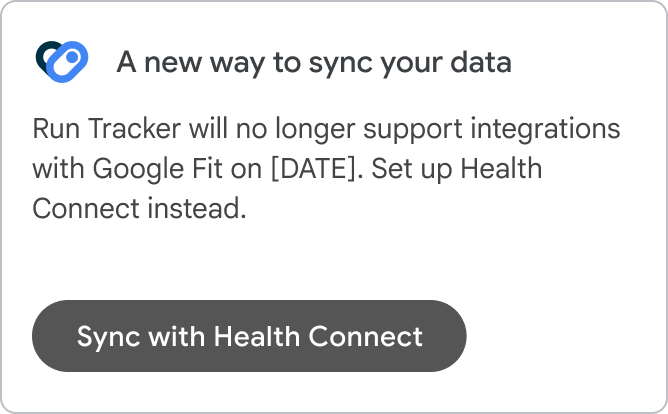The Google Fit APIs will be deprecated in 2026. Google offers several health and wellness products and services to help your users continue to achieve their goals after deprecation.
The following guidelines show you which service to migrate to based on how you're using Google Fit Android APIs.
We will keep this page updated with the latest information and guidance.
Fit API integrations
If you use one or more Fit APIs but don't include a direct link to the Fit app in your UI, these guidelines are for you. If you surface Fit in your UI, reference the Fit app integrations guidelines.
Apps using the Fit Recording API for recording steps
The Fit Recording API lets your app request automated
storage of sensor data in a battery-efficient manner by creating subscriptions.
Each subscription connects an Android app to a particular fitness data type or
data source, and the Step data type is commonly used for recording steps.
Follow these steps to migrate from the Fit Recording API:
| Phone | Wear |
|
Use Health Services:
See the Health Services documentation for more on the differences between the two. |
Apps using the History API to read or write data to the fitness store
The History API lets your app perform bulk operations on the fitness store. These operations include reading, inserting, updating, and deleting historical health and wellness data.
Follow these steps to migrate from the History API:
| Phone | Wear |
|
Not applicable. Use Health Connect from your mobile app and not the wearable. |
Apps using the Sensor API to display real-time fitness data
The Sensor API lets you read raw sensor data in your app in real time. The Sensor API does the following:
- Lists data sources that are available on the device and on companion devices.
- Registers listeners to receive raw sensor data.
- Unregisters listeners so that they no longer receive raw sensor data.
Follow these steps to migrate from the Sensor API:
| Phone | Wear |
|
Use Health Services on Wear OS:
|
Apps using the Session API to provide activity summaries
Sessions represent a time interval during which users perform a fitness activity.
The Session API lets your app create sessions in the fitness store.
Follow these steps to migrate from the Session API:
| Phone | Wear |
|
Start/stop: Not applicable. The application should track the state of ongoing sessions internally. Read/write: Add Health Connect to your app. |
Start/stop: Use Health Services (ExerciseClient) Read/write: Use Health Connect with your mobile app. For specific workflows, we advise the following:
|
Apps using the Goals API
Goals are targets in the Google Fit app that users can set for their metrics like steps and heart points. The Fit platform records their goals and tracks their daily activity against these using the Goals API.
| Phone | Wear |
| No replacement API available. | No replacement API available. |
Apps using the BLE API
Your app can find available Bluetooth Low Energy (BLE) devices and insert sensor data into the Google Fit platform using the BLE API.
Follow these steps to migrate from BLE API:
| Phone | Wear |
| Use Android Bluetooth APIs directly. | Use Android Bluetooth APIs directly. |
Fit app integrations
The following shows you how to integrate your Fit app depending if you have existing users or new users for your app.
Existing users of your app
If your app UI includes a way for users to connect to Google Fit (or if your app is included on the list of Works with Google Fit apps), you can continue to maintain your Fit app integration for current users.
We will keep this section updated with information on when to deprecate your Fit app integration, and what your best options are for maintaining your user experience. In the meantime, you can connect with us.
| checkDo this | closeDon't do this |
| Offer Health Connect as a new option in your app.
Focus on user benefits like richer data and insights, privacy, and security.
|
Ask users to disconnect from Google Fit.
|
New users of your app
To offer a similar experience to new users of your app, we recommend building a Health Connect integration.
Health Connect offers you access to new data sources and types to provide a richer experience for users. Data is stored on-device and is shared securely between apps that the user allows, making it private, and secure.
| checkDo this | closeDon't do this |
| Include Health Connect in your app's setup flow. | Offer Fit as an app that users can connect to once Health Connect is available. |