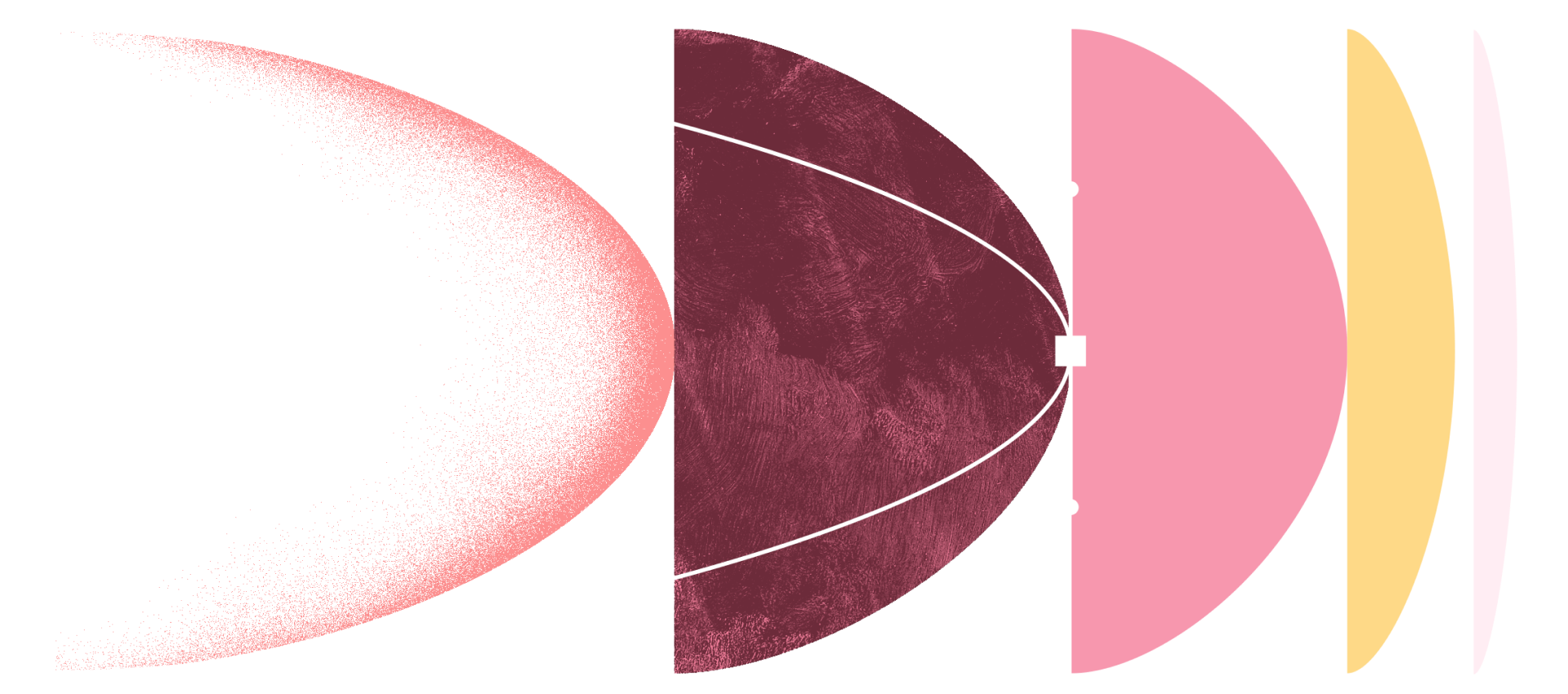
Relay provides instant handoff of Android UI components between designers and developers.
Designers use the Relay for Figma plugin to annotate and package UI components for developer use, including information about layout, styling, dynamic content and interaction behavior.
Developers use the Relay for Android Studio plugin to import UI Packages and generate pixel-perfect Jetpack Compose code. This process provides instant layout and styling implementation, and speeds up the process of binding data. UI Packages can include styles and themes, and reference design system components that exist in code.
Relay removes the need for tedious design specification and comm loops for small details. As your product evolves, UI Packages can be updated, extended, and adopted incrementally throughout your codebase.
You first create an UI Package using the Relay for Figma plugin, After creating the UI package, you then convert the UI Package to Jetpack Compose code using the Relay for Android Studio plugin.
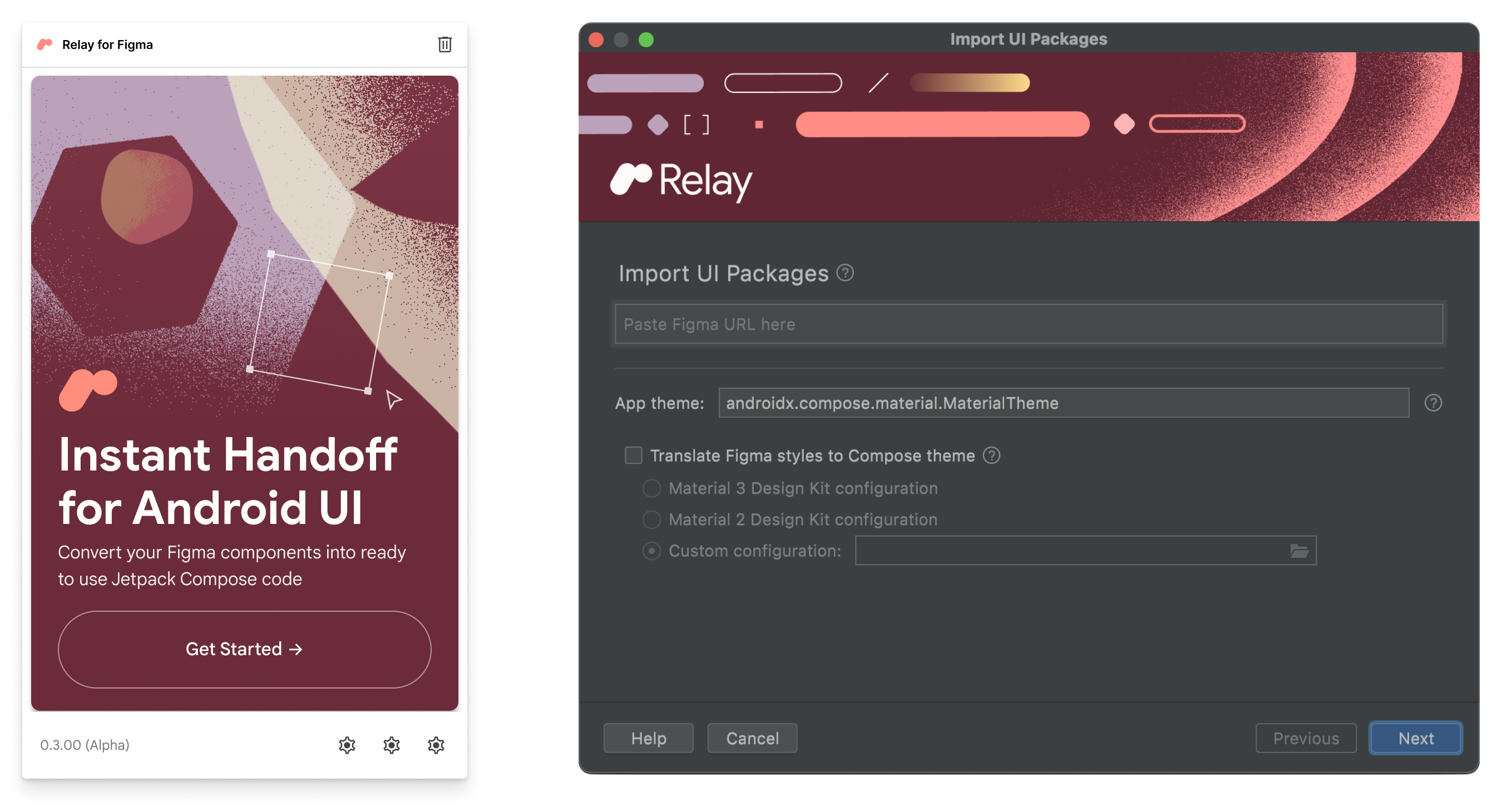
With the Relay for Figma plugin, designers and developers can work together to add content parameters and interaction handlers to capture the dynamic elements in design and generate corresponding parameters in Composable functions.
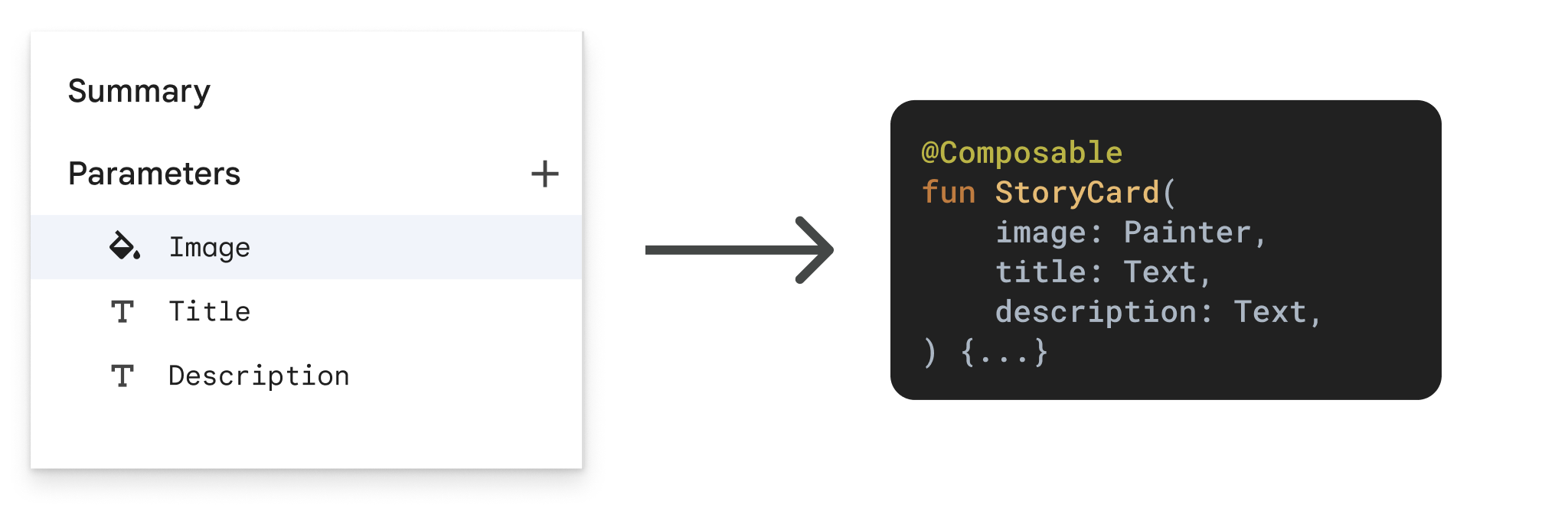
The Relay team is developing support for Material Design and other custom design systems. Currently, we support two experimental features to help you map between your design system and Compose implementation: Figma style mapping and Figma component mapping.
Relay is currently an alpha product, and we’d love for you to use it and tell us how it does and does not meet your needs. We’ll be making regular releases that include improvements to performance, functionality, and overall workflow based on your feedback.
Next step
The best way to get started with Relay is to work through a tutorial to try out the full end-to-end workflow. Even though your day-to-day usage of Relay may only focus on part of the workflow, it’s helpful to understand how both designers and developers use Relay to create Android applications.
Install Relay to get started!
