Explore the latest version of Wear OS, available on select devices and in the official emulator in Android Studio. Check that your app runs as expected after you update your target SDK version.
Wear OS 5.1 is based on Android 15 (API level 35), which requires you to test your apps that already target API level 34 for Wear OS 5.
Prepare a supported device for testing
Wear OS 5.1 can run on the following devices:
- Google Pixel Watch 3
- Google Pixel Watch 2
- Google Pixel Watch
Your device should receive an over-the-air (OTA) software update. You can also manually update your device by doing one of the following:
- From the Settings app, navigate to System > System updates.
- After you enable developer options, flash a specific software image onto devices that support a USB (wired) data connection. For example, you can flash a factory image or a full OTA image.
Prepare the emulator for testing
To run Wear OS 5.1 in the official emulator, you must first download and install the system image that runs on the emulator. You must then create a virtual device that runs this system image.
Download and install the system image
To download and install the correct system image, complete the following steps:
- Download and install the latest release of Android Studio Ladybug Feature Drop or later if you haven't done so already.
- In Android Studio, go to Tools > SDK Manager.
In the SDK Platforms tab, select Show Package Details and expand the Android 15.0 ("VanillaIceCream") section that contains artifacts for API level 35-ext15. Then, select either Wear OS 5.1 ARM 64 v8a System Image or Wear OS 5.1 Intel x86_64 Atom System Image:
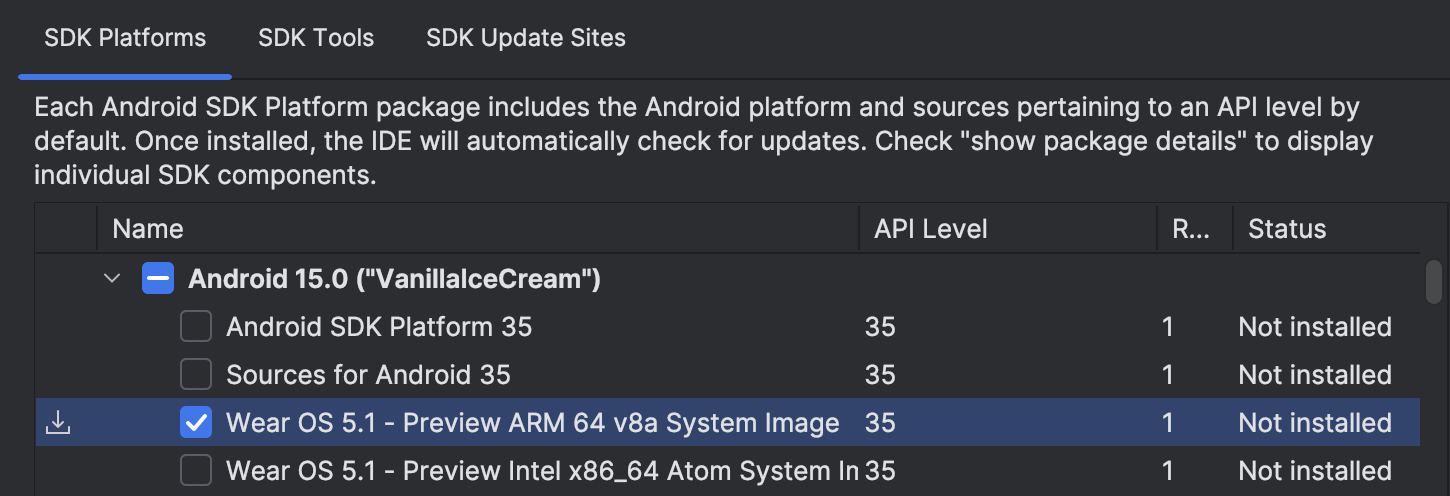
Click OK. When the Confirm Change window appears, click OK again.
Wait for Android Studio to download and install the system image, and then click Finish.
Create a virtual device
To create a virtual device that runs this system image in the official emulator, complete these steps:
- In Android Studio, open the Device Manager by selecting Tools > Device Manager. The Device Manager pane appears.
- In the toolbar within the Device Manager pane, tap Add a new
device
 > Create Virtual Device.
> Create Virtual Device. - In the Form Factor pane, select Wear OS and choose a hardware profile. Click Next.
- Select a Wear OS 5.1 system image to use. The system image should have an API Level of 35.
- Click Next, and then click Finish.
Test your app on the emulator
To test your app on this virtual device that you've created, complete the following steps:
- Go to the Android Studio toolbar and select the virtual device.
- Tap Run
 .
. - Install your app on the virtual device and navigate through the different user-facing workflows that your app uses.
Changes that affect all apps
As you test your app on Wear OS 5.1, check to see how your app handles the system behavior changes that affect all apps in Android 15, which uses the same API level as Wear OS 5.1.
Several behavior changes don't take effect in Wear OS 5.1:
- Private spaces aren't supported in Wear OS 5.1.
- Predictive back animations might not appear.
Update your app's target SDK version
You can improve your app's compatibility with Wear OS 5.1 by updating your app's target SDK version to API level 35. (This is the same API level that Android 15 uses.)
To do so, open your module-level build.gradle or
build.gradle.kts file, and update them with values for Wear OS 5.1.
How you format the values in your build file depends on the version of the Android Gradle plugin (AGP) that you are using.
AGP 7.0.0 or higher
If you are using AGP 7.0.0 or higher, update your app's build.gradle or
build.gradle.kts file with the following values for Wear OS 5.1:
Groovy
android { compileSdk 35 ... defaultConfig { targetSdk 35 } }
Kotlin
android { compileSdk = 35 ... defaultConfig { targetSdk = 35 } }
AGP 4.2.0 or lower
If you are using AGP 4.2.0 or lower, update your app's build.gradle or
build.gradle.kts file with the following values for Wear OS 5.1:
Groovy
android { compileSdkVersion "35" ... defaultConfig { targetSdkVersion "35" } }
Kotlin
android { compileSdkVersion = "35" ... defaultConfig { targetSdkVersion = "35" } }
Changes that only affect apps targeting API level 35
After you update your target SDK version to API level 35, handle the changes for apps that target Android 15, which uses the same API level as Wear OS 5.1.
Explore new features
Wear OS 5.1 introduces several features to help enhance your Wear OS app experience.
Notable features to explore include the following:
- Credential manager support: The Credential Manager API provides a unified authentication solution, supporting sign-in flows using passwords, passkeys, and federated identity (such as Sign In with Google). A user's credentials are stored in a credential provider, which syncs account information across devices.
- Watch speaker playback: On devices that support media playback through the watch speaker, users can select this speaker as their preferred media output option if your app integrates with the Wear Output Switcher.
Release notes
The latest system image for Wear OS 5.1, which is available on supported devices and on the emulator, has the following characteristics:
| Release date | March 18, 2025 for Google Pixel Watch 3 LTE, Google Pixel Watch 2 LTE, and Google Pixel Watch (both Bluetooth/Wi-Fi and LTE) March 4, 2025 for Google Pixel Watch 3 Bluetooth/Wi-Fi and Google Pixel Watch 2 Bluetooth/Wi-Fi |
| Build |
BP1A.250305.019.W3 on Google Pixel Watch 3 and Google Pixel Watch 2 BP1A.250305.019.W2 on Google Pixel Watch AP4A.241205.004.F4 on emulator |
| Emulator support | x86 (64-bit), ARM (v8-A) |
Known issues
The system image that contains Wear OS 5.1 has the following known issues:
- The emulator doesn't always allow the user to add an account during the setup flow following a device reset.
- When tapping on a notification, the app that sent the notification doesn't open until the user scrolls the screen.
- Wear Health Services sometimes fails to start an exercise.
- If you access the
androidx.wear.tilesorandroidx.wear:wear-phone-interactionslibraries within an app that targets API level 35, aSecurityExceptionmight occur. To resolve this issue, upgrade toandroidx.wear.tiles1.5.0-alpha05 or later, orandroidx.wear:wear-phone-interactions1.1.0 or later.
