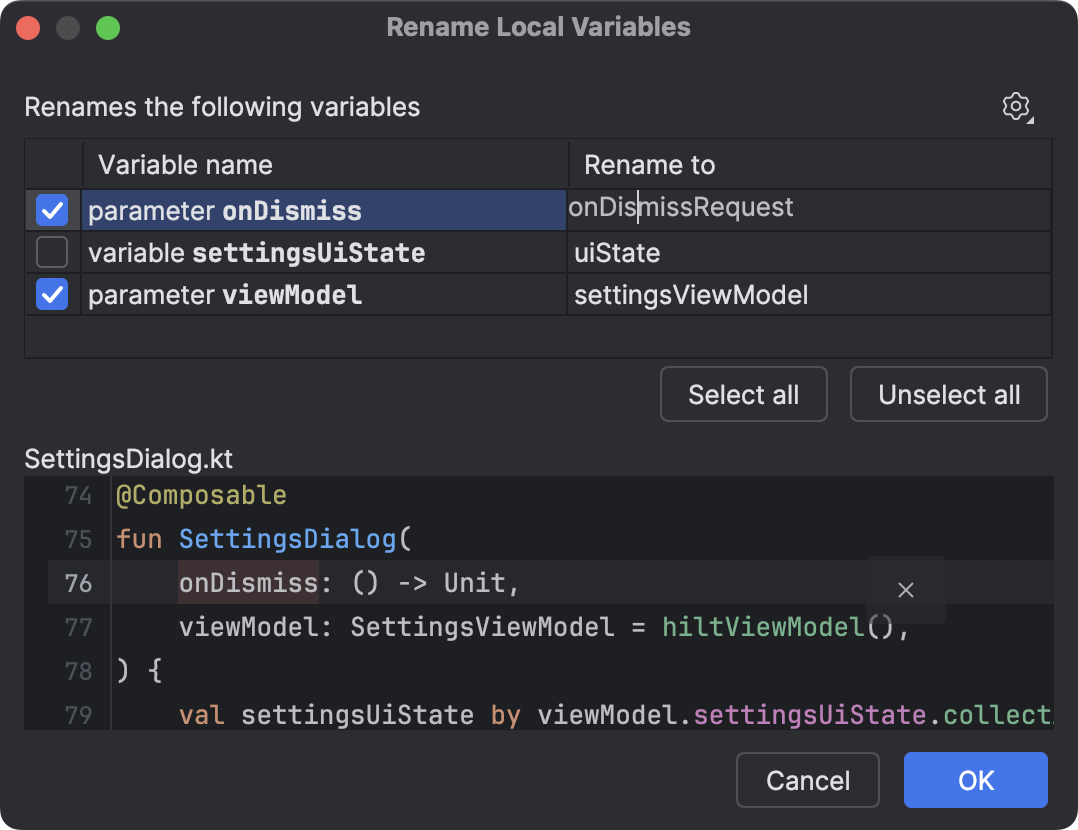O Gemini no Android Studio simplifica seu fluxo de trabalho e facilita a organização do código com recursos de refatoração com tecnologia de IA. Você pode pedir ao Gemini sugestões de nomes de variáveis e atualizar rapidamente todas as instâncias do nome da variável no arquivo atual.
Se quiser renomear uma variável, classe ou método específico, destaque a variável, clique com o botão direito do mouse e selecione Renomear para receber sugestões. Pode levar um segundo para que as sugestões do Gemini apareçam. O Gemini sugere nomes adequados com base no contexto do código. Clique duas vezes em um nome sugerido para atualizar todas as instâncias do nome da variável.
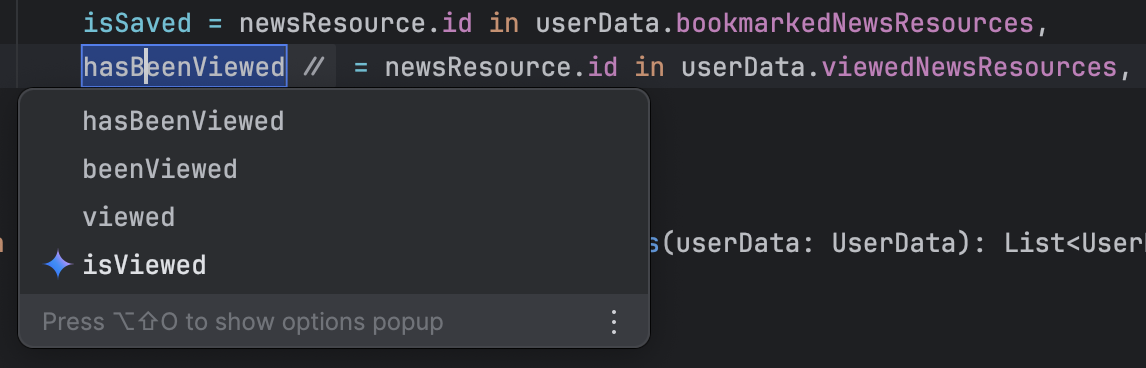
Para repensar todas as variáveis na função ou no arquivo atual, coloque o cursor na função ou no nível superior do arquivo (fora de qualquer função), respectivamente. Em seguida, clique com o botão direito do mouse e selecione Gemini > Repensar nomes de variáveis. Uma caixa de diálogo vai aparecer para que você analise os nomes sugeridos e aceite apenas os que quiser.