The Navigation component provides a Kotlin-based domain-specific language, or
DSL, that relies on Kotlin's type-safe
builders
. This API lets you declaratively compose your graph in your Kotlin code, rather
than inside an XML resource. This can be useful if you want to build your app's
navigation dynamically. For example, your app could download and cache a
navigation configuration from an external web service and then use that
configuration to dynamically build a navigation graph in your activity's
onCreate() function.
Dependencies
To use the Kotlin DSL with Fragments, add the following dependency to your app's
build.gradle file:
Groovy
dependencies { def nav_version = "2.9.7" api "androidx.navigation:navigation-fragment-ktx:$nav_version" }
Kotlin
dependencies { val nav_version = "2.9.7" api("androidx.navigation:navigation-fragment-ktx:$nav_version") }
Building a graph
Here is a basic example based on the Sunflower
app. For this
example, we have two destinations: home and plant_detail. The home
destination is present when the user first launches the app. This destination
displays a list of plants from the user's garden. When the user selects one of
the plants, the app navigates to the plant_detail destination.
Figure 1 shows these destinations along with the arguments required by the
plant_detail destination and an action, to_plant_detail, that the app uses
to navigate from home to plant_detail.
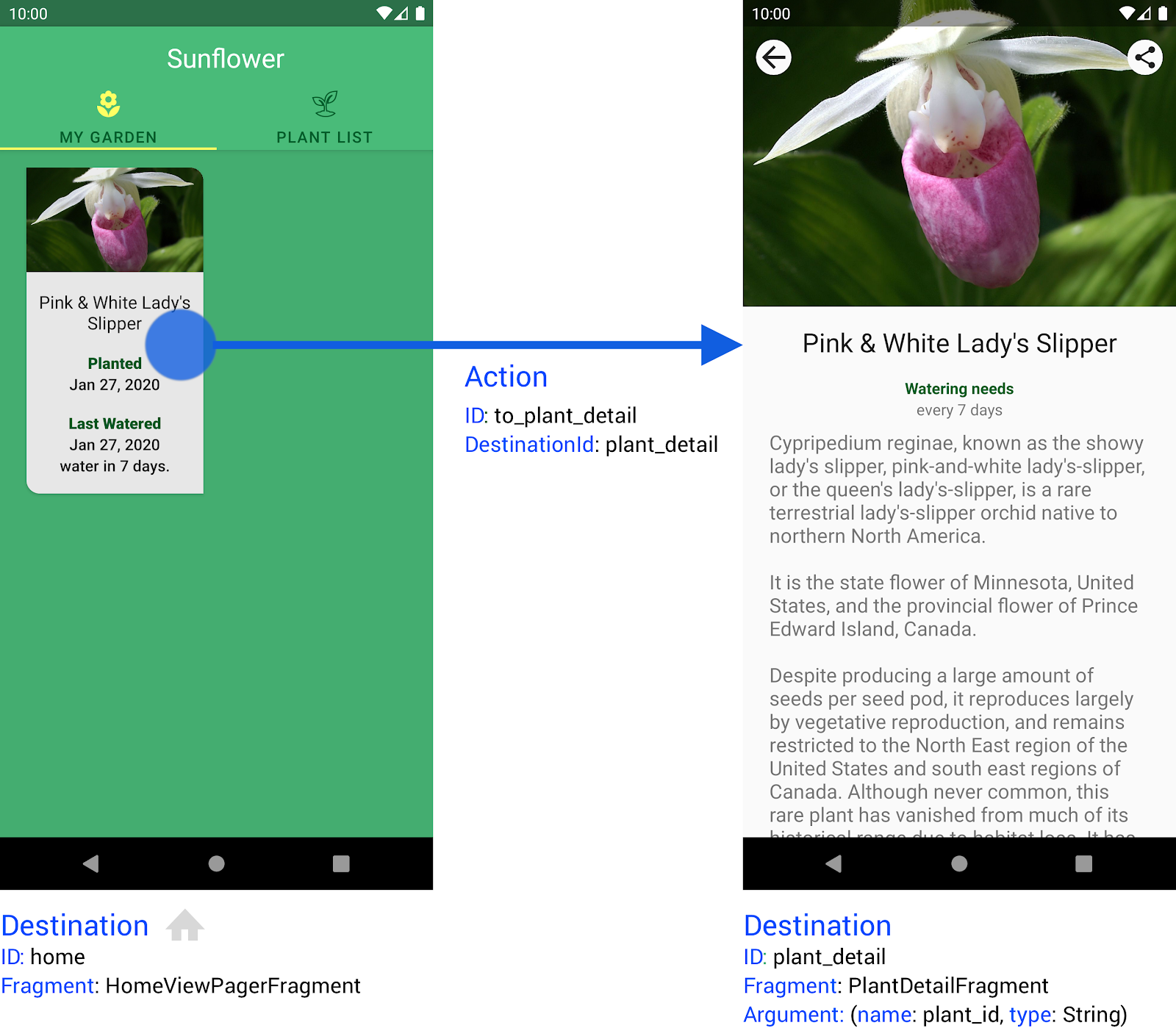
home and plant_detail, along with an action that
connects them.Hosting a Kotlin DSL Nav Graph
Before you can build your app's navigation graph, you need a place to host the
graph. This example uses fragments, so it hosts the graph in a
NavHostFragment
inside of a
FragmentContainerView:
<!-- activity_garden.xml -->
<FrameLayout
xmlns:android="http://schemas.android.com/apk/res/android"
xmlns:app="http://schemas.android.com/apk/res-auto">
android:layout_width="match_parent"
android:layout_height="match_parent">
<androidx.fragment.app.FragmentContainerView
android:id="@+id/nav_host"
android:name="androidx.navigation.fragment.NavHostFragment"
android:layout_width="match_parent"
android:layout_height="match_parent"
app:defaultNavHost="true" />
</FrameLayout>
Notice that the app:navGraph attribute is not set in this example. The graph
isn't defined as a resource in
the res/navigation folder so it needs to be set as part of the onCreate()
process in the activity.
In XML, an action ties together a destination ID with one or more arguments. However, when using the Navigation DSL a route can contain arguments as part of the route. This means that there is no concept of actions when using the DSL.
The next step is to define the routes that you will use when defining your graph.
Create routes for your graph
XML-based navigation graphs are parsed as part
of the Android build process. A numeric constant is created for each id
attribute defined in the graph. These build time generated static IDs are not
available when building your navigation graph at runtime so the Navigation DSL
uses serializable
types instead of
IDs. Each route is represented by a unique type.
When dealing with arguments, these are built into the route type. This lets you have type safety for your navigation arguments.
@Serializable data object Home
@Serializable data class Plant(val id: String)
Build a graph with the NavGraphBuilder DSL
Once you've defined your routes, you can build the navigation graph.
val navController = findNavController(R.id.nav_host_fragment)
navController.graph = navController.createGraph(
startDestination = Home
) {
fragment<HomeFragment, Home> {
label = resources.getString(R.string.home_title)
}
fragment<PlantDetailFragment, PlantDetail> {
label = resources.getString(R.string.plant_detail_title)
}
}
In this example, two fragment destinations are defined using the
fragment()
DSL builder function. This function requires two type
arguments
.
First, a Fragment class
that provides the UI for this destination. Setting this has the same effect as
setting the android:name attribute on fragment destinations that are defined
using XML.
Second, the route. This must be a serializable type which extends from Any. It
should contain any navigation arguments that will be used by this destination,
and their types.
The function also accepts an optional lambda for additional configuration, such as the destination label, as well as embedded builder functions for custom arguments and deep links.
Navigating with your Kotlin DSL graph
Finally, you can navigate from home to plant_detail using
NavController.navigate()
calls:
private fun navigateToPlant(plantId: String) {
findNavController().navigate(route = PlantDetail(id = plantId))
}
In PlantDetailFragment, you can obtain the navigation arguments by obtaining
the current
NavBackStackEntry
and calling
toRoute
on it to obtain the route instance.
val plantDetailRoute = findNavController().getBackStackEntry<PlantDetail>().toRoute<PlantDetail>()
val plantId = plantDetailRoute.id
If PlantDetailFragment is using a ViewModel, obtain the route instance using
SavedStateHandle.toRoute.
val plantDetailRoute = savedStateHandle.toRoute<PlantDetail>()
val plantId = plantDetailRoute.id
The rest of this guide describes common navigation graph elements, destinations, and how to use them when building your graph.
Destinations
The Kotlin DSL provides built-in support for three destination types:
Fragment, Activity, and NavGraph destinations, each of which has its own
inline extension function available for building and configuring the
destination.
Fragment destinations
The
fragment()
DSL function can be parameterized with the fragment class for the UI and the
route type used to uniquely identify this destination, followed by a lambda
where you can provide additional configuration as described in the Navigating
with your Kotlin DSL graph section.
fragment<MyFragment, MyRoute> {
label = getString(R.string.fragment_title)
// custom argument types, deepLinks
}
Activity destination
The
activity()
DSL function takes a type parameter for the route but is not parameterized to
any implementing activity class. Instead, you set an optional activityClass in
a trailing lambda. This flexibility lets you define an activity destination for
an activity that should be launched using an implicit
intent, where an explicit
activity class wouldn't make sense. As with fragment destinations, you can also
configure a label, custom arguments, and deep links.
activity<MyRoute> {
label = getString(R.string.activity_title)
// custom argument types, deepLinks...
activityClass = MyActivity::class
}
Navigation graph destination
The
navigation()
DSL function can be used to build a nested navigation
graph. This function takes a type
parameter for the route to assign to this graph. It also takes two arguments:
the route of the starting destination of the graph, and a lambda to further
configure the graph. Valid elements include other destinations, custom argument
types, deep links, and a descriptive label for the
destination.
This label can be useful for binding the navigation graph to UI components using
NavigationUI.
@Serializable data object HomeGraph
@Serializable data object Home
navigation<HomeGraph>(startDestination = Home) {
// label, other destinations, deep links
}
Supporting custom destinations
If you're using a new destination type
that does not directly support the Kotlin DSL, you can add these destinations to
your Kotlin DSL using
addDestination():
// The NavigatorProvider is retrieved from the NavController
val customDestination = navigatorProvider[CustomNavigator::class].createDestination().apply {
route = Graph.CustomDestination.route
}
addDestination(customDestination)
As an alternative, you can also use the unary plus operator to add a newly constructed destination directly to the graph:
// The NavigatorProvider is retrieved from the NavController
+navigatorProvider[CustomNavigator::class].createDestination().apply {
route = Graph.CustomDestination.route
}
Providing destination arguments
Destination arguments can be defined as part of the route class. These can be defined the same way you would for any Kotlin class. Required arguments are defined as non-nullable types and optional arguments are defined with default values.
The underlying mechanism for representing routes and their arguments is string
based. Using strings to model routes allows navigation state to be stored and
restored from disk during configuration
changes and system-initiated process
death. For this reason,
each navigation argument needs to be serializable, that is, it should have a
method that converts the in-memory representation of the argument value to a
String.
The Kotlin serialization
plugin
automatically generates serialization methods for basic
types when the
@Serializable annotation is added to an object.
@Serializable
data class MyRoute(
val id: String,
val myList: List<Int>,
val optionalArg: String? = null
)
fragment<MyFragment, MyRoute>
Providing custom types
For custom argument types, you'll need to provide a custom NavType class. This
lets you control exactly how your type is parsed from a route or deep link.
For example, a route used to define a search screen could contain a class that represents the search parameters:
@Serializable
data class SearchRoute(val parameters: SearchParameters)
@Serializable
@Parcelize
data class SearchParameters(
val searchQuery: String,
val filters: List<String>
)
A custom NavType could be written as:
val SearchParametersType = object : NavType<SearchParameters>(
isNullableAllowed = false
) {
override fun put(bundle: Bundle, key: String, value: SearchParameters) {
bundle.putParcelable(key, value)
}
override fun get(bundle: Bundle, key: String): SearchParameters {
return bundle.getParcelable(key) as SearchParameters
}
override fun serializeAsValue(value: SearchParameters): String {
// Serialized values must always be Uri encoded
return Uri.encode(Json.encodeToString(value))
}
override fun parseValue(value: String): SearchParameters {
// Navigation takes care of decoding the string
// before passing it to parseValue()
return Json.decodeFromString<SearchParameters>(value)
}
}
This can then be used in your Kotlin DSL like any other type:
fragment<SearchFragment, SearchRoute>(
typeMap = mapOf(typeOf<SearchParameters>() to SearchParametersType)
) {
label = getString(R.string.plant_search_title)
}
When navigating to the destination, create an instance of your route:
val params = SearchParameters("rose", listOf("available"))
navController.navigate(route = SearchRoute(params))
The parameter can be obtained from the route in the destination:
val searchRoute = navController().getBackStackEntry<SearchRoute>().toRoute<SearchRoute>()
val params = searchRoute.parameters
Deep links
Deep links can be added to any destination, just as they can with an XML driven navigation graph. All of the same procedures defined in Creating a deep link for a destination apply to the process of creating a deep link using the Kotlin DSL.
When creating an implicit deep link
however, you don't have an XML navigation resource that can be analyzed for
<deepLink> elements. Therefore, you cannot rely on placing a <nav-graph>
element in your AndroidManifest.xml file and must instead add intent
filters to your activity manually. The intent
filter you supply should match the base path, action, and mimetype of
your app's deep links.
Deep links are added to a destination by calling the deepLink function inside
the destination's lambda. It accepts the route as a parameterized type, and a
parameter basePath for the base path of the URL used for the deep link.
You can also add an action and mimetype using the
deepLinkBuilder
trailing lambda.
The following example creates a deep link URI for the Home destination.
@Serializable data object Home
fragment<HomeFragment, Home>{
deepLink<Home>(basePath = "www.example.com/home"){
// Optionally, specify the action and/or mime type that this destination
// supports
action = "android.intent.action.MY_ACTION"
mimeType = "image/*"
}
}
URI format
The deep link URI format is automatically generated from the route's fields using the following rules:
- Required parameters are appended as path parameters (example:
/{id}) - Parameters with a default value (optional parameters) are appended as query
parameters (example:
?name={name}) - Collections are appended as query parameters (example:
?items={value1}&items={value2}) - The order of parameters matches the order of the fields in the route
For example, the following route type:
@Serializable data class PlantDetail(
val id: String,
val name: String,
val colors: List<String>,
val latinName: String? = null,
)
has a generated URI format of:
basePath/{id}/{name}/?colors={color1}&colors={color2}&latinName={latinName}
There is no limit to the number of deep links you can add. Each time you call
deepLink()
a new deep link is appended to a list that is maintained for that destination.
Limitations
The Safe Args plugin is
incompatible with the Kotlin DSL, as the plugin looks for XML resource files to
generate Directions and Arguments classes.
