本資訊頁面介紹如何在遊戲程式碼中初始化程式庫,並確認程式庫是否將資料上傳至 Google Play。如要進一步瞭解特定程式庫函式,請參閱參考說明文件。
初始化程式庫
在遊戲開始的初始化方法中,初始化 AndroidPerformanceTuner 並呼叫其 Start() 方法,藉此初始化程式庫:
using Google.Android.PerformanceTuner;
using UnityEngine;
public class SomeBehaviour : MonoBehaviour
{
AndroidPerformanceTuner<FidelityParams, Annotation> tuner =
new AndroidPerformanceTuner<FidelityParams, Annotation>();
void Start()
{
ErrorCode startErrorCode = tuner.Start();
Debug.Log("Android Performance Tuner started with code: " + startErrorCode);
tuner.onReceiveUploadLog += request =>
{
Debug.Log("Telemetry uploaded with request name: " + request.name);
};
}
}
此程式碼足以讓您啟動 Android Performance Tuner 並對遊戲進行檢測。記錄陳述式會指明 Android Performance Tuner 的啟動時間,以及遙測資料何時上傳至 Google Play 管理中心的 API。您稍後可以在記錄中找到這些陳述式,以確認外掛程式是否正常運作。
延遲初始化 (僅限 Vulkan)
如果您的遊戲鎖定 Vulkan 並使用 Android Frame Pacing,則 Android Performance Tuner 應出現延遲初始化的情況:
IEnumerator Start()
{
yield return new WaitForEndOfFrame();
ErrorCode startErrorCode = tuner.Start();
Debug.Log("Android Performance Tuner started with code: " + startErrorCode);
tuner.onReceiveUploadLog += request =>
{
Debug.Log("Telemetry uploaded with request name: " + request.name);
};
}
驗證遙測上傳內容的間隔時間
外掛程式設定中的遙測上傳內容的預設間隔為 30 秒。這個時間設為較短的間隔,以便簡化驗證遙測資料的正確上傳作業。將遊戲發布為正式版後,請將這個時間設為較長的間隔 (例如每 10 分鐘一次),以免遊戲對 API 發出太多要求,這對於資料用量受限的行動數據方案使用者來說尤其重要。此外,較長的間隔也會避免過度使用裝置電池。
如要確認間隔已設為 30 秒,請按照下列指示操作:
- 依序選取「Google」>「Android Performance Tuner」即可存取設定。
- 選取「Instrumentation Settings」分頁標籤,然後點選「Use advanced settings」。
- 確認「Intervals (minutes)」欄位中的值為 0.5。
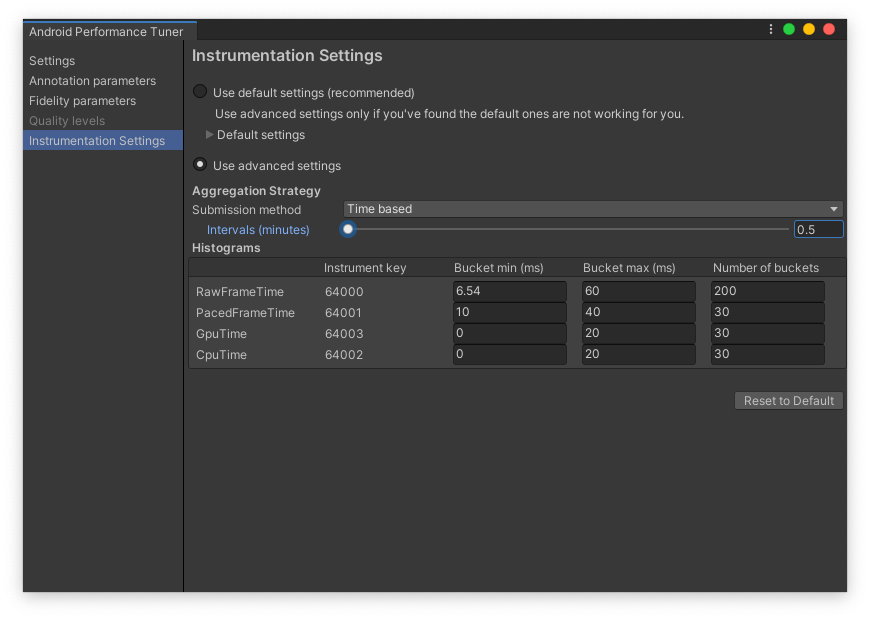 外掛程式中的「Instrumentation settings」分頁
外掛程式中的「Instrumentation settings」分頁
驗證是否正確作業
如果您使用的是 IL2CPP 或程式碼清除功能,請參閱「管理程式碼清除功能」。
打造適用於 Android 的遊戲。在裝置上啟動遊戲時,請在電腦上開啟終端機並啟動 adb logcat:
adb logcat
在 adb logcat 的輸出結果中,搜尋「TuningFork」(因為 Tuning Fork 是程式庫的內部名稱):
02-03 16:55:45.103 10511 10536 I TuningFork: Got settings from tuningfork/tuningfork_settings.bin
02-03 16:55:45.103 10511 10536 I TuningFork: Using local file cache at /data/user/0/com.Unity3d.BoatAttackDay/cache/tuningfork
02-03 16:55:45.105 10511 10536 I TuningFork: OpenGL version 3.2
02-03 16:55:45.105 10511 10536 I TuningFork: TuningFork.GoogleEndpoint: OK
02-03 16:55:45.106 10511 10611 I TuningFork: Creating directory /data/user/0/com.Unity3d.BoatAttackDay/cache/tuningfork
02-03 16:55:45.106 10511 10536 I TuningFork: TuningFork Settings:
[...]
02-03 16:55:45.116 10511 10536 I Unity : Tuningfork started with code: Ok
02-03 16:55:45.107 10511 10536 I TuningFork: TuningFork initialized
02-03 16:55:45.107 10511 10536 I UnityTuningfork: Swappy backend: 1
02-03 16:55:45.107 10511 10536 I TuningFork: Creating directory /data/user/0/com.Unity3d.BoatAttackDay/cache/tuningfork/V1
02-03 16:55:45.110 10511 10613 I TuningFork: OpenGL version 3.2
02-03 16:55:45.110 10511 10613 I TuningFork:Web: Connecting to: https://performanceparameters.googleapis.com/v1/applications/com.Unity3d.BoatAttackDay/apks/1:generateTuningParameters
如果您在設定外掛程式時操作錯誤 (例如忘記設定 API 金鑰),初始化記錄檔中會顯示錯誤訊息:
02-03 16:49:44.970 8815 8831 I TuningFork: Got settings from tuningfork/tuningfork_settings.bin
02-03 16:49:44.971 8815 8831 I TuningFork: Using local file cache at /data/user/0/com.Unity3d.BoatAttackDay/cache/tuningfork
02-03 16:49:44.972 8815 8831 I TuningFork: OpenGL version 3.2
02-03 16:49:44.972 8815 8831 W TuningFork.GE: The API key in Tuning Fork TFSettings is invalid
02-03 16:49:44.972 8815 8831 E TuningFork: TuningFork.GoogleEndpoint: FAILED
02-03 16:49:44.973 8815 8831 I Unity : Tuningfork started with code: BadParameter
檢查 Android Performance Tuner 是否正在上傳遙測資料。如果您在記錄檔中看到 TuningFork
initialized,請稍等片刻,看看是否有指示正在上傳遙測資料的記錄檔。
02-03 16:58:00.552 10511 10611 I TuningFork:Web: Connecting to: https://performanceparameters.googleapis.com/v1/applications/com.Unity3d.BoatAttackDay/apks/1:uploadTelemetry
02-03 16:58:00.898 10511 10611 I TuningFork:Web: Response code: 200
02-03 16:58:00.898 10511 10611 I TuningFork:Web: Response message: OK
02-03 16:58:00.899 10511 10611 I TuningFork.GE: UPLOAD request returned 200 {}
您也可以在記錄中搜尋「Connecting to:」。此訊息後面會跟著幾行程式碼。
如果沒有看到遙測資料上傳記錄檔,請確認 Android Performance Tuner 設定中的每個上傳內容之間的間隔都設定為較小的值,例如 30 秒。
管理程式碼清除功能
Google.Protobuf.dll 使用反射功能。在程式碼清除過程中,系統可能會移除部分必要程式碼。為了避免遭到移除,外掛程式會包含 link.xml 檔案,內含要保留哪些符號的資訊。如果您需要使用反射的 protobuf 功能,且已啟用程式碼清除設定,請將這項資訊新增至 link.xml 檔案以保留符號。
詳情請參閱 Unity 說明文件中的代管程式碼清除功能。
如果您需要保留 Protobuf 中的所有符號,請在專案中新增包含以下項目的 link.xml 檔案:
<linker>
<assembly fullname="Google.Protobuf" preserve="all"/>
</linker>
預先編譯 (AOT)
IL2CPP 後端和 Unity 2017 和 2018 版都需要預先編譯,但較新版本的 Unity 則不需要。
AOT 編譯器可能無法為通用方法產生程式碼。您必須新增以下方法,強制編譯器產生 Protobuf 所需的正確程式碼:
using Google.Protobuf.Reflection;
using UnityEngine.Scripting;
...
// Don't call this method.
[Preserve]
void ExampleOfForceReflectionInitializationForProtobuf()
{
FileDescriptor.ForceReflectionInitialization<Scene>();
FileDescriptor.ForceReflectionInitialization<ShadowType>();
FileDescriptor.ForceReflectionInitialization<LevelType>();
...
// Add FileDescriptor.ForceReflectionInitialization<T> for each generated enum.
// You can find the list of enums in DevTuningfork.cs -> enum section
// or in the list of enums in Google -> Android Performance Tuner.
}
詳情請參閱 Unity 說明文件中的指令碼限制。
