The memory bandwidth of vertex data can be a potential bottleneck for your game’s GPU performance. There are some counters in an AGI system profile that can help diagnose vertex memory bandwidth issues.
Qualcomm Adreno counters
On devices with Qualcomm Adreno GPUs, some notable counters include:
| Counter | Description |
|---|---|
| Vertex Memory Read | Bandwidth of vertex data read from external memory. |
| Average Bytes/Vertex | Average size of vertex data, in bytes. |
| % Vertex Fetch Stall | Percentage of clock cycles where the GPU is blocked on vertex data. |
ARM Mali counters (WIP)
On devices with ARM Mali GPUs, some notable counters include:
| Counter | Description |
|---|---|
| Load/store read beats from external memory | Data beats read from external memory by the load/store unit, averaged over the shader cores. |
| Load/store read beats from L2 cache | Data beats read from the L2 cache by the load/store unit, averaged over the shader cores. |
| [More] |
To calculate the overall bandwidth from average read beats, the counter value is multiplied by the bus width (typically 16 bytes) and by the total number of shader cores. [More]
Counter analysis
To measure the behavior of these counters, you can measure the average and peak bandwidth over the course of a single GPU frame, which can be delineated with a contiguous block of GPU Utilization.
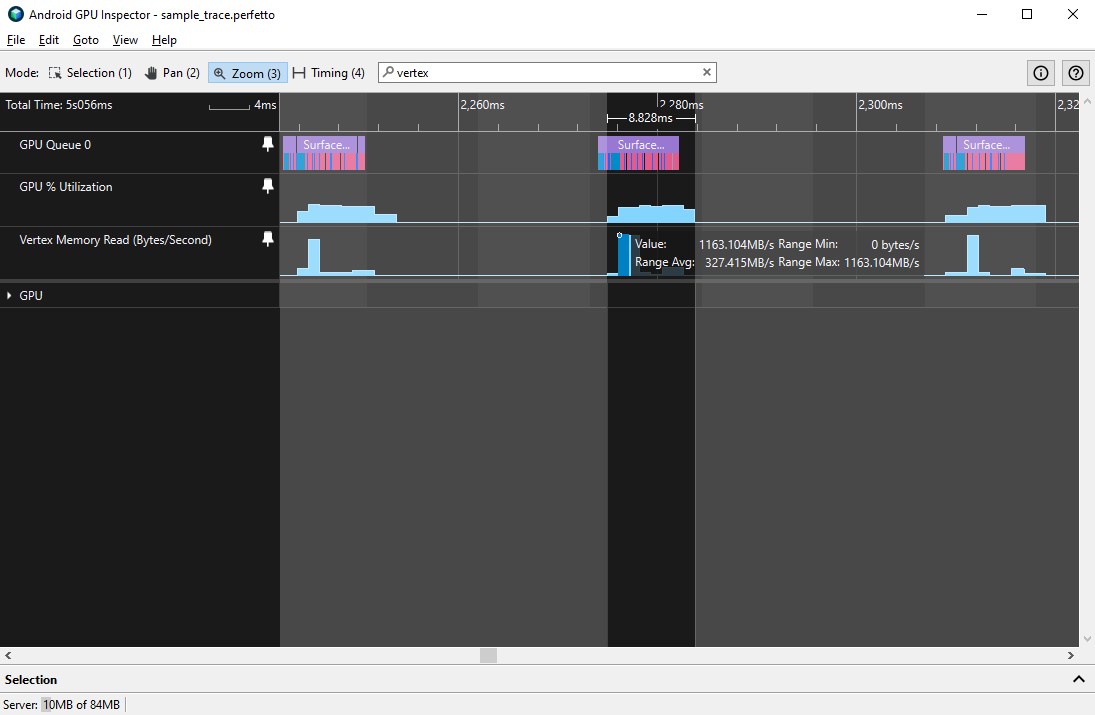
We recommend a peak vertex memory read bandwidth of no higher than 1.5 GBps, and an average bandwidth no higher than 500 MBps. Higher values are indicators of one of a few common issues:
- Vertex size is too big: Vertices may have large vertex attributes or a large number of vertex attributes, affecting vertex shading time at large.
- Vertex attribute streams are not split: Vertex attributes are interleaved into a single buffer, reducing cache efficiency.
- Too many vertices submitted per frame: Complex models and/or a large number of models may take up greater bandwidth and take longer to shade.
Vertex size issues may also be diagnosed through the Average Bytes / Vertex track, which we recommend to be no higher than 32 bytes or verteces.
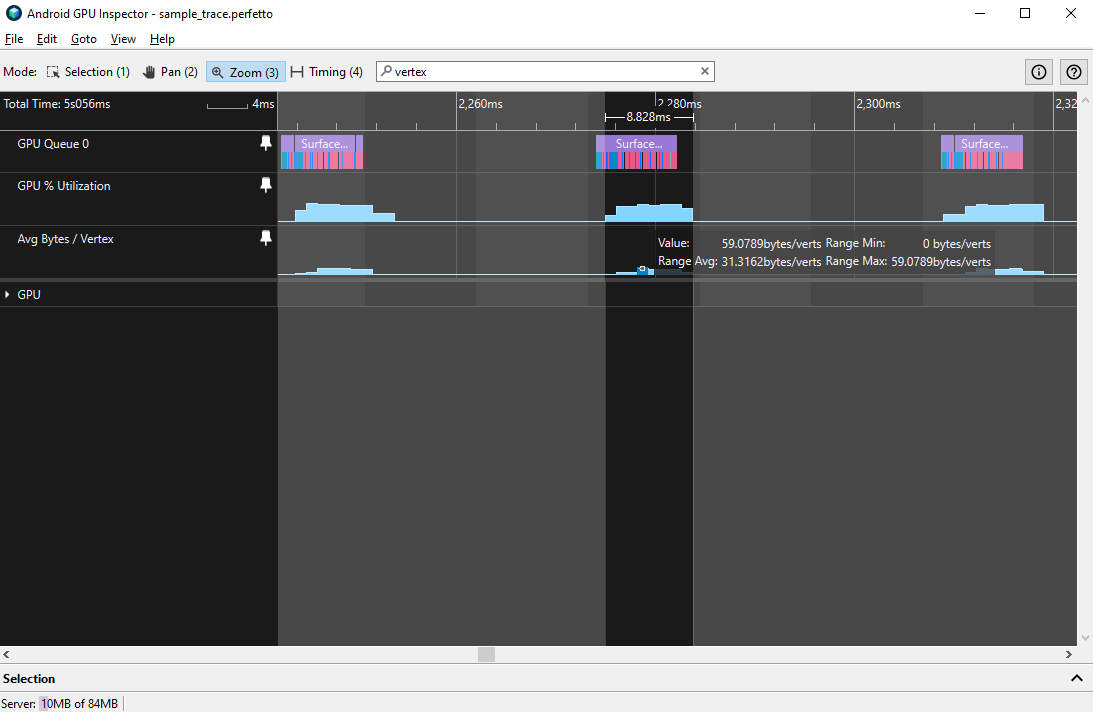
The best way to diagnose which of these problems you may be facing is by taking a frame profile trace to analyze vertex formats.
