It's important to record when your game is performing loading events for two reasons:
- To avoid polluting your frame time data while loading.
- To analyze load times to see when and where load times are longer than acceptable.
A loading event can have associated metadata:
public class LoadingTimeMetadata
{
public enum LoadingState
{
Unknown = 0,
/// <summary>
/// The first time the game is run.
/// </summary>
FirstRun = 1,
/// <summary>
/// App is not backgrounded.
/// </summary>
ColdStart = 2,
/// <summary>
/// App is backgrounded.
/// </summary>
WarmStart = 3,
/// <summary>
/// App is backgrounded, least work needed.
/// </summary>
HotStart = 4,
/// <summary>
/// Asset loading between levels.
/// </summary>
InterLevel = 5
}
public LoadingState state;
public enum LoadingSource
{
UnknownSource = 0,
/// <summary>
/// Uncompressing data.
/// </summary>
Memory = 1,
/// <summary>
/// Reading assets from APK bundle.
/// </summary>
Apk = 2,
/// <summary>
/// Reading assets from device storage.
/// </summary>
DeviceStorage = 3,
/// <summary>
/// Reading assets from external storage, e.g. SD card.
/// </summary>
ExternalStorage = 4,
/// <summary>
/// Loading assets from the network.
/// </summary>
Network = 5,
/// <summary>
/// Shader compilation.
/// </summary>
ShaderCompilation = 6,
/// <summary>
/// Time spent between process starting and onCreate.
/// </summary>
PreActivity = 7,
/// <summary>
/// Total time spent between process starting and first render frame.
/// </summary>
FirstTouchToFirstFrame = 8,
/// <summary>
/// Time from start to end of a group of events.
/// </summary>
TotalUserWaitForGroup = 9
}
public LoadingSource source;
/// <summary>
/// 0 = no compression, 100 = max compression
/// </summary>
public int compression_level;
public enum NetworkConnectivity
{
Unknown = 0,
Wifi = 1,
CellularNetwork = 2
}
public NetworkConnectivity network_connectivity;
/// <summary>
/// Bandwidth in bits per second.
/// </summary>
public ulong network_transfer_speed_bps;
/// <summary>
/// Latency in nanoseconds.
/// </summary>
public ulong network_latency_ns;
}
Any fields that aren't relevant to your needs can be zero.
A loading event can also have an associated annotation. You can define in the
same way as frame time annotations, using one or more fields in the Annotation
message.
Result<ulong> StartRecordingLoadingTime(LoadingTimeMetadata eventMetadata,
TAnnotation
annotation);
This function starts recording a loading time event associated with the given
metadata and annotation, and fills in a Result<ulong>.value to be used in the
StopRecordingLoadingTime() function.
ErrorCode StopRecordingLoadingTime(ulong handle);
This function stops recording an event previously started by
StartRecordingLoadingTime(). The event is uploaded at the next session flush.
Loading group functions
In your game, you may record several loading events for a single loading period seen by the user. Some examples include file loading, scene loading, decompression and shader compilation.
It is important to inform Android Performance Tuner that loading events are part of such a group so that it can provide better insights. Bracket your loading events with the following start and stop functions in order to do this.
Result<ulong> StartLoadingGroup(LoadingTimeMetadata eventMetadata, TAnnotation
annotation);
This function starts a loading group associated with the given metadata and
annotation, and fills in a Result<ulong>.value to be used in the
StopLoadingGroup() function. The metadata and annotation are currently not
used by the Play backend but only the annotation can be set to null. All subsequent loading events
are tagged by a unique group ID.
ErrorCode StopLoadingGroup(ulong handle);
This function stops a loading group previously started by StartLoadingGroup().
Subsequent loading events will not have a group ID until StartLoadingGroup()
is called again.
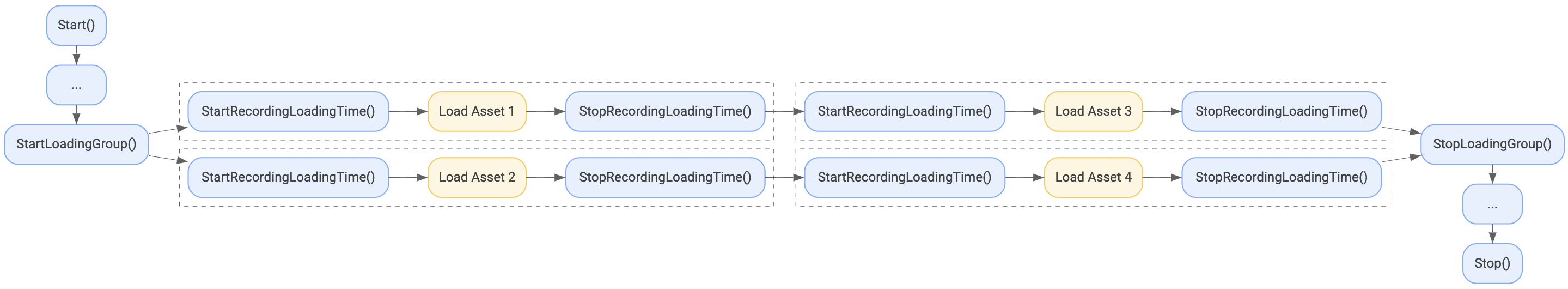 Figure 1. Example of the loading group.
Figure 1. Example of the loading group.
Examples
Here are some examples of how to add loading time functions to your game.
File loading events
The following code example shows how to record file loading events in your game.
public RawImage image;
IEnumerator LoadImageFromStreamingAssets(string imageName)
{
string imagePath = "file://" + Path.Combine(Application.streamingAssetsPath, imageName);
using (var r = UnityWebRequestTexture.GetTexture(imagePath))
{
LoadingTimeMetadata fileLoadingMetadata = new LoadingTimeMetadata()
{
state = LoadingTimeMetadata.LoadingState.InterLevel,
source = LoadingTimeMetadata.LoadingSource.DeviceStorage,
// Fields are zero by default but they could be set as follows
compression_level = 0,
network_connectivity = 0,
network_transfer_speed_bps = 0,
network_latency_ns = 0
};
Annotation annotation = new Annotation()
{
Scene = Scene.MagicalForest
};
// Start recording loading time.
Result<ulong> result = performanceTuner.StartRecordingLoadingTime(fileLoadingMetadata, annotation);
yield return r.SendWebRequest();
// Stop recording loading time.
performanceTuner.StopRecordingLoadingTime(result.value);
if (r.isNetworkError || r.isHttpError)
{
Debug.Log(r.error);
}
else
{
Texture2D tex = DownloadHandlerTexture.GetContent(r);
image.texture = tex;
}
}
}
Scene loading events
The following code example shows how to record scene loading events in your game.
IEnumerator LoadScene(int sceneIndex)
{
LoadingTimeMetadata metadata = new LoadingTimeMetadata()
{state = LoadingTimeMetadata.LoadingState.InterLevel};
Annotation annotation = new Annotation() {Scene = (Scene) (sceneIndex + 1)};
Result<ulong> result = performanceTuner.StartRecordingLoadingTime(metadata, annotation);
AsyncOperation asyncSceneLoad = SceneManager.LoadSceneAsync(sceneIndex, LoadSceneMode.Single);
while (!asyncSceneLoad.isDone)
{
yield return null;
}
performanceTuner.StopRecordingLoadingTime(result.value);
}
Loading group functions
The following code example shows how to add loading group functions to your game.
IEnumerator LoadImages()
{
LoadingTimeMetadata groupMetadata = new LoadingTimeMetadata()
{
state = LoadingTimeMetadata.LoadingState.InterLevel,
source = LoadingTimeMetadata.LoadingSource.DeviceStorage,
};
Result<ulong> result = performanceTuner.StartLoadingGroup(groupMetadata, null);
yield return StartCoroutine(LoadImageFromStreamingAssets("image1.jpeg"));
yield return StartCoroutine(LoadImageFromStreamingAssets("image2.jpeg"));
yield return StartCoroutine(LoadImageFromStreamingAssets("image3.jpeg"));
yield return StartCoroutine(LoadImageFromStreamingAssets("image4.jpeg"));
var stopErrorCode = performanceTuner.StopLoadingGroup(0);
}
